May 2018
Action required
Vietnam account holders:
Bermuda account holders:
Important updates and reminders
All HSBCnet users:
HSBCnet Mobile app:
HSBC China customers:
Canada account holders:
UAE account holders:
UK Trade account holders:
Customers using SWIFTNet FileAct and SWIFTNet InterAct:
Customers using Internet Explorer:
Upcoming enhancements
HSBCnet Plus:
France account holders:
Security Devices: do you know what to do when the battery is low?
Last updated: 16 January 2018
Your HSBCnet Security Device helps provide your organisation with some of the highest levels of online protection. That’s why it’s important you know what to do when your device needs replacing.
Did you know?
Your Security Device battery should last 3-5 years with normal use.
How do I know when the battery is running low?
You will see the following messages appear in the device window:
- bAtt 2: The battery power is starting to run low and you have about 2 months of use remaining.
- bAtt1: The battery is running low and you have about 1 month of power remaining.
- bAtt0: The battery is running very low. There is only minimal power left.
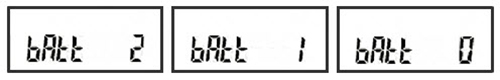
Can I replace the battery myself?
No, the device is security sealed. Any attempts to open the device or replace the battery will prevent it from working and you will be unable to log on to HSBCnet.
I’m a System Administrator:
We recommend that you regularly check your organisation’s Security Devices by turning them on. If any of your devices display a low battery warning, order replacement devices as soon as possible.
Read the "How do I order additional Security Devices?" guide for step-by-step information on ordering new devices.
I’m an End User:
If your Security Device is displaying one of the low battery messages, contact your System Administrator immediately to place an order for a new device.
Find out more
To learn more about using your Security Device, guides are available in the ‘Security Device’ section of the HSBCnet Help Centre. For further assistance, please contact your local HSBCnet Support Centre.
Have you logged on to HSBCnet recently?
Last updated: 16 January 2018
As part of HSBC’s security measures, users who have not logged on to HSBCnet within a 6 month period are subject to automatic suspension. It’s important to make sure you regularly log on to HSBCnet to avoid having your access suspended.
If you find that the system has suspended your access, please contact your HSBCnet System Administrator(s) who will be able to reactivate your user profile. If you don’t have a System Administrator available, please contact your local HSBCnet Support Centre for further assistance.
Protect yourself online
Learn about our security tips
Malware: are you protected?
Last updated: 1 May 2018
The increasing digitisation of industry plays a vital role in business growth - but it also brings risk. Some of the risks to your organisation include: data loss, financial loss, hardware damage, and paralysis of business activity.
What is malware?
Malware can hide inside innocuous-looking software (trojans), or spread between machines without relying on user interaction (worms). It can be custom-designed to evade defences and execute specific tasks.
What do I need to know?
It’s important to be vigilant in your online activity to make sure that you remain protected.
Malware is usually delivered via email ‘phishing’ or fraudulent links. Malicious apps and USB memory sticks can also compromise smartphones and computers respectively. Malware can stay hidden for months until activated.
Internet banking users might be redirected to fake sites which record their logon data to enable financial theft.
What do malware attacks look like?
With criminals constantly devising new ways to steal information and money, malware attacks can present themselves in ever-changing ways. We’ve put together a list of potential ways that you may experience a malware attack.
A fraud attack may be underway if you’re:
- told that HSBCnet is unavailable AFTER you have entered your logon details.
- requested to use the yellow button on your security device during logon.
- presented with a “Please Wait” screen when accessing HSBCnet.
- prompted repeatedly to re-enter your username, password or security code.
- asked to enter your personal information – ie. your phone number, date of birth, etc.
- presented screens that look different than the screens you’re familiar with.
- experiencing slower than normal response times when accessing HSBCnet.
If you suspect you have been the victim of fraud, contact your HSBC representative immediately.
We want to help you build your cybercrime knowledge and help you stay safe online. Learn more about how to defend your organisation against malware by reading the factsheets available in the HSBCnet Help Centre.
Security reminder: keep your banking details confidential
Last updated: 6 February 2018
Our goal is to keep your online banking experience safe and secure, but we need your help.
How you can protect your banking details
Make sure that you don’t share the following confidential details with anyone, including your colleagues:
- your HSBCnet username;
- your Security Device or password; or
- your One-Time Password (OTP)/PIN numbers.
Sharing your username and device puts you at risk since you are responsible for any activity completed under your username. Allowing someone else to use your login details can also result in locked passwords and lost devices causing added delays. Furthermore, if you are a System Administrator and allow users to share usernames and devices, your system audit trail will be inaccurate.
Don’t share your account details over the phone, text message or email
If you need to share your account details for the purposes of receiving a payment, make sure that you verify the recipient through a trusted method. Never respond to an unexpected request for your banking details without conducting further verification.
HSBC will never request information that could be used to make a payment (such as account numbers, passwords, security device details other than the serial number on the back, etc). As a precaution, always take the extra step of verifying any requests through an alternative communication method.
Also, under no circumstances will HSBC ever ask you to ask you to divulge any of your security details over the phone, by text message or via email.
If you suspect you’ve been a victim of fraud, please contact your local HSBCnet Support Centre immediately.
Information on HSBCnet service maintenance windows
Last updated: 1 May 2018
![]() Below is a calendar of our planned maintenance windows for the next three months during which there will be a full HSBCnet maintenance period to accommodate maintenance work.*
Below is a calendar of our planned maintenance windows for the next three months during which there will be a full HSBCnet maintenance period to accommodate maintenance work.*
At times it is necessary to schedule non-regular maintenance windows to perform special types of maintenance. Notification of both planned and unplanned maintenance windows will also be posted to the HSBCnet Service Updates section.
Full maintenance window begins |
Full maintenance window ends |
|---|---|
Saturday, 19 May 2018 at 17:00 GMT |
Sunday, 20 May 2018 at 03:00 GMT |
Saturday, 16 June 2018 at 14:00 GMT |
Sunday, 17 June 2018 at 04:00 GMT |
Saturday, 21 July 2018 at 17:00 GMT |
Sunday, 22 July 2018 at 03:00 GMT |
*Maintenance window dates, beginnings and ends may be subject to change (with notice) to accommodate maintenance requirements.
Note: in the week prior to a service maintenance period, a Service Update banner confirming the maintenance window will be available post-logon in HSBCnet. Please review this information in advance of any planned maintenance period to confirm the date and time.
HSBC - GLCM Digital
8 Canada Square
London UK E14 5HQ
This communication is provided by HSBC Bank plc on behalf of the member of the HSBC Group that has contracted with your organisation for the provision of HSBCnet services. You received this email notification because you are a registered User of HSBCnet. Should you have any concerns regarding the validity of this message, please contact your local HSBCnet customer support.
We maintain strict security standards and procedures to prevent unauthorised access to information about you. HSBC will never contact you by email or otherwise ask you to validate personal information, such as your Username, Password or account numbers. If you receive such a request, please call your local HSBCnet customer support. Links within our emails will only take you to information pages.
If you wish to unsubscribe from receiving service information from HSBCnet, please click here.
© Copyright. HSBC Bank plc 2018. All rights reserved.