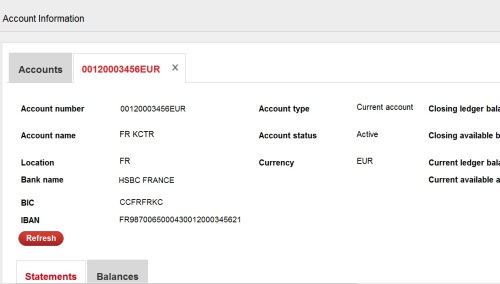Having trouble reading this e-mail? View the online version or view this newsletter after logging on to HSBCnet. |
||||||||||||||||||
 |
||||||||||||||||||
|
||||||||||||||||||
|
|
||||||||||||||||||
Balance and Transaction Reporting to retire soon Last year we introduced the new ‘Account Information’ service to HSBCnet which while similar to Balance and Transaction Reporting (BTR) offers superior capabilities. In December, we will amend your Personalised view in HSBCnet to remove BTR*, and in early 2015, retire BTR and exclusively offer ‘Account Information’ as your account balance and statement enquiry service. Your HSBCnet Mobile experience is already aligned with the new ‘Account Information’ service and will not be affected. ‘Account Information’ offers a more streamlined and rich user experience over that of BTR featuring:
'Account Information’ service is available to newly registered HSBCnet users and those who currently have access to BTR. If not already visible on your My HSBCnet home screen, you can easily access ‘Account Information’ through the ‘Accounts’ tab. Using the ‘Personalise’ function to move ‘Account Information’ to your home screen and/or replacing BTR will ensure a smooth transition for when BTR is fully retired. You are also encouraged to begin experiencing the benefits of exclusively using ‘Account Information’ if you are not doing so already. As a reminder, all information within ‘Account Information’ can be found in the same way you’re used to in Balance and Transaction Reporting but for further assistance. For further assistance please review the: Additional resources including a Quick Guide to compare Account Information and BTR as well as an Account Information training video are available in the service Help Text. *Please note: BTR can be added back to your home screen view via the 'Personalise' function after the December auto removal. However, once retired in early 2015, BTR will no longer be available. |
||||||||||||||||||
Customers with accounts in France: account number format moving to IBAN Effective 17 November, 2014, the account number format for accounts in France on HSBCnet will move to International Bank Account Number (IBAN) format. This change will facilitate more streamlined reconciliation and will be reflected in Account Information as well as all payment screens.
Please note: information in your bank statements could change due to this enhancement and as a result your ERP systems or automated account reconciliation programs may be impacted. If you download statements from HSBCnet for software (ERP) integration, please review the following to ensure on-going operation of your automated reconciliation processes after 17 November:
IBAN account numbers are already available in HSBCnet. To view, log onto HSBCnet and select “Account Information” from under the “Accounts” tab located in the top main menu bar. When a France domiciled account is selected (either directly or via the Quick filter) it’s unique “Account Information” page will appear and include the IBAN. For further assistance with this change, please contact your local Customer Support Centre. |
||||||||||||||||||
Security Tip: your security device is yours alone and so is your HSBCnet Username Please do not share your username, security device or password with your colleagues. Sharing your username and device puts you at risk since you are responsible for any activity completed under your Username. Allowing someone else to use your Username or your security device can also result in locked passwords and lost devices causing added delays. If you are a System Administrator and allow users to share usernames and devices, your system audit trail will also be inaccurate. To maintain the safest possible security, only sign on to HSBCnet using your own Username and security device. Need more security devices? Please contact your local HSBCnet support team and they will be happy to assist with placing new orders. |
||||||||||||||||||
Security Tip: security device safety - a yellow button warning The yellow button on your Security Device is mainly for authenticating transactions. We will never ask you to use the yellow button when you log on to HSBCnet (unless you are activating your Security Device for the first time), or ask you to undertake actions using your Security Device over the phone. When logging on to HSBCnet you should follow the instructions as indicated on our authentic HSBCnet logon screen:
|
||||||||||||||||||
Information on HSBCnet service interruptions
At times it is necessary to schedule non-regular maintenance windows to perform special types of maintenance. Notification of both planned and unplanned maintenance windows will also be posted to the HSBCnet Service Updates section.
*Maintenance window dates, beginnings and ends may be subject to change (with notice) to accommodate maintenance requirements. |
||||||||||||||||||
Please do not reply to this e-mail. Our postal address: You received this e-mail notification because you are a registered User of HSBCnet. Should you have any concerns regarding the validity of this message, please contact your local HSBCnet customer support. If you wish to unsubscribe from receiving service information from HSBCnet, please click here. |
||||||||||||||||||