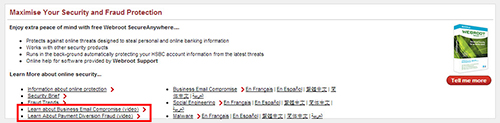July 2018
Action required
HSBC UK account holders:
Bahrain account holders:
Important updates and reminders
US account holders:
Japan account holders:
Poland account holders:
Vietnam account holders:
Bermuda account holders:
Saudi Arabia account holders:
HSBC China customers:
Customers using SWIFTNet FileAct and SWIFTNet InterAct:
Customers using Internet Explorer:
Upcoming enhancements
Canada account holders:
Singapore account holders:
HSBCnet Plus:
Have you logged on to HSBCnet recently?
Last updated: 16 January 2018
As part of HSBC’s security measures, users who have not logged on to HSBCnet within a 6 month period are subject to automatic suspension. It’s important to make sure you regularly log on to HSBCnet to avoid having your access suspended.
If you find that the system has suspended your access, please contact your HSBCnet System Administrator(s) who will be able to reactivate your user profile. If you don’t have a System Administrator available, please contact your local HSBCnet Support Centre for further assistance.
The HSBCnet Virtual Assistant is here!
Last updated: 16 January 2018
Save time and get answers to frequently asked questions about HSBCnet features from our new online assistant. The HSBCnet Virtual Assistant provides intuitive online support to help you make the most out of your HSBCnet services. The online assistant also becomes more intelligent over time by learning from your questions.
The Virtual Assistant allows you to:
- browse frequently asked questions by category;
- ask your own question for the Virtual Assistant to answer;
- explore HSBCnet features by reviewing related questions
How do I use the Virtual Assistant?
Access the Virtual Assistant by selecting the ‘Need Help? Ask our online Virtual Assistant’ link in the Service Updates section on your HSBCnet home screen. The online assistant will prompt you to submit your question and will search our database for the most appropriate answers.
Start saving time by using our online Virtual Assistant today!
Protect yourself online
Learn about our security tips
Please be on high alert for fraudulent telephone calls
Last updated: 4 July 2018
English | En français | En Español | 繁體中文 | 简体中文 | العربةة
Please be aware of fraudulent telephone calls from individuals claiming to represent HSBC. Some HSBCnet users have been asked to input codes into their Security Device during these fraudulent calls which are then used to try to complete transactions.
HSBC will never contact you and request that you undertake actions using your Security Device (except during the initial setup of your profile). Under no circumstances will HSBC ever ask you to divulge any of your security details over the phone, by text message or via email.
Be cautious and protect yourself
If you ever doubt the authenticity of incoming telephone calls purporting to be from HSBC, you should terminate the call immediately and contact your HSBCnet Support Centre or HSBCnet Representative to verify whether the caller is genuine.
Yellow button warning
The yellow button on your Security Device should only be used to authenticate transactions. We will never ask you to use the yellow button when you log on to HSBCnet (unless you are activating your Security Device for the first time), or ask you to undertake actions using your Security Device over the phone.
For further information on fraud matters and your responsibilities when it comes to online safety please refer to our Security Alerts and Tips published at our HSBCnet logon page.
Business Email Compromise: A Growing Online Security Threat
Last updated: 16 January 2018
English | En français | En Español | 繁體中文 | 简体中文 | العربة
At HSBC, we are committed to online security and helping our customers protect their businesses against fraud and theft. One of the ways we do this is by keeping you informed of emerging trends and threats among cybercriminals and fraudsters.
A business email compromise happens when a fraudster sends an email to your company’s payments team impersonating a contractor, supplier, creditor or even someone in your senior management. For instance, the payments team may receive:
- An email appearing to be from the CEO asking that an urgent payment be made. This is often accompanied by a request for secrecy, directing the recipient not to discuss the matter with anyone else.
- An email or forged letter from a supplier advising that their account numbers have changed, and instructing all future payments be sent to the new account.
In either case, it can be difficult to detect this type of fraud since cybercriminals make the sender’s email address appear to be the same as a known email address. Fraudsters may even hack into the actual email account of a particular user and send the email directly from there.
How You Can Take Action
Start by making your payments team and/or relevant staff aware of this type of fraud so they can be looking out for it. In addition to this:
- Implement payments security that includes a two-step verification process, which involves contacting the sender via an alternative method (e.g., phone, instant message)
- Always use known contact details to follow up
- Don’t reply directly to the email
- Don’t use any phone numbers or other contact information included in the email
If you suspect you’ve been a victim of a business email compromise fraud, please contact your local HSBCnet Support Centre immediately.
To find out more
We have recently added two new videos on HSBCnet that examine the threats of Business Email Compromise and Payment Diversion fraud. These short videos will help you understand what these types of fraud look like and how they can impact your business. More importantly, you will learn what you can do to protect yourself and your business.
Watch the videos today
These short videos are available in the HSBCnet Help Centre, as shown in the image below:
We have also published new online security factsheets in the HSBCnet Help Centre. We recommend that you review these factsheets for detailed information on how to help keep your business safe.
See what else you can do to protect yourself online with our online security guides and tips.
Information on HSBCnet service maintenance windows
Last updated: 4 July 2018
![]() Below is a calendar of our planned maintenance windows for the next three months during which there will be a full HSBCnet maintenance period to accommodate maintenance work.*
Below is a calendar of our planned maintenance windows for the next three months during which there will be a full HSBCnet maintenance period to accommodate maintenance work.*
At times it is necessary to schedule non-regular maintenance windows to perform special types of maintenance. Notification of both planned and unplanned maintenance windows will also be posted to the HSBCnet Service Updates section.
Full maintenance window begins |
Full maintenance window ends |
|---|---|
Saturday, 14 July 2018 at 22:00 GMT |
Sunday, 15 July 2018 at 00:00 midnight GMT |
Saturday, 21 July 2018 at 17:00 GMT |
Sunday, 22 July 2018 at 03:00 GMT |
Saturday, 18 August 2018 at 17:00 GMT |
Sunday, 19 August 2018 at 03:00 GMT |
Saturday, 8 September 2018 at 14:00 GMT |
Sunday, 9 September 2018 at 04:00 GMT |
*Maintenance window dates, beginnings and ends may be subject to change (with notice) to accommodate maintenance requirements.
Note: in the week prior to a service maintenance period, a Service Update banner confirming the maintenance window will be available post-logon in HSBCnet. Please review this information in advance of any planned maintenance period to confirm the date and time.
HSBC - GLCM Digital
8 Canada Square
London UK E14 5HQ
This communication is provided by HSBC Bank plc on behalf of the member of the HSBC Group that has contracted with your organisation for the provision of HSBCnet services. You received this email notification because you are a registered User of HSBCnet. Should you have any concerns regarding the validity of this message, please contact your local HSBCnet customer support.
We maintain strict security standards and procedures to prevent unauthorised access to information about you. HSBC will never contact you by email or otherwise ask you to validate personal information, such as your Username, Password or account numbers. If you receive such a request, please call your local HSBCnet customer support. Links within our emails will only take you to information pages.
If you wish to unsubscribe from receiving service information from HSBCnet, please click here.
© Copyright. HSBC Bank plc 2018. All rights reserved.