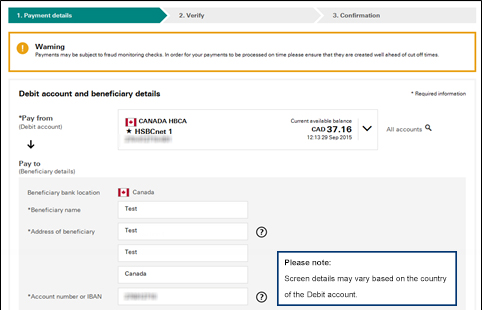Having trouble reading this email? View the online version. |
||||
 |
||||
|
||||
English | En français (Canadian) | En français (European) | En Español | 繁體中文 | New look and feel coming to the HSBCnet payments service Hello, Great news – we’re improving your HSBCnet. We’ll be streamlining the process of making HSBCnet payments, so it’s even easier. What this means for you Over the next few weeks, you’ll see a new look on certain payment screens*.
It’ll look something like this: We’re working on your Priority Payments We’re updating part of the process of making Priority Payments. If you come across any problems with your templates, take a look at the FAQs at the bottom of this email. Character limits have changed To stay in line with international payment standards (for SWIFT transactions), there’ll be changes to the character limits of some of the data fields. This won’t affect things too much, though there’s some more information in the FAQs below. What’s next? We’re committed to continually improving your HSBCnet experience. That means we’ll continue to enhance this area of the site to include more payment types, and we’ll offer you new features as soon as they’re available. Any questions? To find an answer to the following questions, read our FAQs.
For any additional queries, please contact your local HSBCnet Support Centre for assistance. Sincerely, Your HSBCnet team |
||||
Please do not reply to this email. |
||||