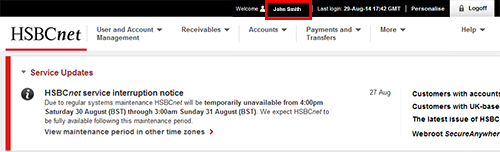September 2016
Important updates
Upcoming enhancements
- Conveniently access on-screen help for cross-border payments with new Information icons
- Customers in the US: additional information for Quicken/QuickBooks statements
- Customers with accounts in Malaysia: ACH Debit updates
- Customers with accounts in Singapore: updates required for GIRO payments submitted via the File Upload service
Recently updated in HSBCnet
Payment Tip: ensure you allow for processing times when submitting international payments
Last updated: 29 August 2016
When submitting foreign currency payments, we recommend that you submit and authorise payment instructions before the established payment cut-off times to ensure that there is sufficient time for processing. Instructions not authorised by the cut-off time may be subject to value-date rollover. In such situations, the authoriser must enter a new value date (or accept the new date suggested by the system) and then authorise the instruction for processing.
User Tip: update your profile details for enhanced Security and Service
Last updated: 6 June 2016
English | En français | En Español | 繁體中文 | 简体中文 | العربة
Keeping your information updated on HSBCnet not only allows support staff to serve you better, it can also prevent fraudulent activity from taking place. When you contact your local Support Centre, HSBCnet support staff may use the information from your HSBCnet profile to verify your identity. Keeping your email address and phone number up-to-date in HSBCnet ensures we can contact you with important information in the future.
To update your profile information, access the Profile Details screen by selecting your name at the top of your HSBCnet screen.
Protect yourself online
Learn about our security tips
Fraud Watch: protecting yourself against phishing attempts
Last updated: 7 March 2016
English | En français | En Español | 繁體中文 | 简体中文 | العربية
Internet users should be wary of rising online phishing scams using fraudulent emails that appear to come from trusted sources. Phishing emails may encourage users to divulge personal information such as banking security credentials or request that you click “download” links which could leave you vulnerable to malware. Learn how to protect your accounts.
Phishing
Phishing emails encourage you to divulge personal information such as your banking security credentials and may contain links to false banking sites. You should never click on these links unless you know that the link is genuine. HSBC and other companies abiding by industry standards will not send emails requesting or containing your security or confidential details and any links within HSBCnet emails will only take you to our own information pages.
We will never ask you to enter or confirm your security details through an email or to “download” material through links in our emails. By contrast, this is typically what a phishing email does when it tries to obtain your security details or attempts to get you to download malware. Report suspicious incidents to hsbcnet.phishing@hsbc.com. |
What should I do if I receive a suspicious email?
If in doubt, delete the email without opening it. This caution should apply to all unexpected emails with links or attachments. If you are suspicious of an email that claims to come from HSBC, please forward it to hsbcnet.phishing@hsbc.com. We take these matters very seriously and will investigate the email in question.
How do I know that a fraud or phishing attempt is underway?
The following types of experiences should be taken seriously and reported to your local HSBCnet support team immediately:
- When logging in to HSBCnet, you are presented with a message saying that HSBCnet is unavailable AFTER you have entered your username and security credentials. Alternately, the error message might give a set time that HSBCnet will return, e.g. 15 minutes.
- You are presented with a security check/verification screen that requires you to wait.
- You are prompted repeatedly to re-enter your username, password or security code.
- Be wary of any requests from your beneficiaries (via email, phone or otherwise) to change their banking details. The request may be an attempt to divert payment funds to a fraudulent account. Always take the extra step of checking directly with your supplier through an alternative communication method outside of the email environment, such as a phone call to a trusted source in their company, to confirm that the change request is genuine.
- You see any screens that you think are unusual or are missing information.
How can I protect myself further?
It is important to download new browser security patches when they are available because they are designed to provide you with protection from known security problems. In addition, do not install pirated software or software from unknown providers.
Additionally, the single most important thing you can do to protect yourself against malware and viruses is installing a firewall and virus protection software on your computer or local area network (LAN). Reputable firewall and virus protection vendors will provide regular software updates to ensure that you are protected against new hacking attempts. You must be vigilant in keeping this protection up to date.
Install anti-virus software and update it with the latest virus definition files. HSBCnet has made available Webroot SecureAnywhere software at no charge to customers. To download and install this software, log on to HSBCnet and select the Webroot information in the Service Updates section of your HSBCnet landing page.
Security Tip: is your software up to date?
Last updated: 7 March 2016
English | En français | En Español | 繁體中文 | 简体中文 | العربة
From time to time, weaknesses are discovered in programmes running on your computer. These weaknesses can be exploited by virus writers and hackers to gain access to computers. As such, software publishers will regularly release 'patches' to correct these weaknesses. These patches are particularly important for your security software such as firewall, anti-virus and/or malware protection.
To check for patches and updates, visit the publisher's website. Software updates are typically found under the 'Download' section of the website. Generally, the latest versions of an operating system family (like Microsoft Windows) or browser (like Internet Explorer, Firefox, etc.) are the most secure. Websites like this will automatically check what is required for both your operating system and browser and then download it at your request. When opening a website, always key in the website address in the address bar of your browser or access the site through a reputable source. Never access a publisher’s website by clicking on a hyperlink embedded in an email or via a potentially untrustworthy source.
Some publishers make it even easier to stay up to date. HSBC has teamed up with Webroot to offer its award-winning, anti-virus and malware detection software at no charge, exclusively to HSBCnet online banking customers. And with Webroot SecureAnywhere you don’t have to worry about remembering to download the latest update or patch. The cloud-based platform is compatible with existing security applications and ensures you always have the latest protection – no need to download updates. For more information about Webroot SecureAnywhere online protection, log on to HSBCnet and select the Webroot information from the Service Updates section of the landing page.
Information on HSBCnet service maintenance windows
Last updated: 22 August 2016
![]() Below is a calendar of our planned maintenance windows for the next three months during which there will be a full HSBCnet maintenance period to accommodate maintenance work.*
Below is a calendar of our planned maintenance windows for the next three months during which there will be a full HSBCnet maintenance period to accommodate maintenance work.*
At times it is necessary to schedule non-regular maintenance windows to perform special types of maintenance. Notification of both planned and unplanned maintenance windows will also be posted to the HSBCnet Service Updates section
| Full maintenance window begins | Full maintenance window ends |
|---|---|
| Saturday, 10 September 2016 at 14:00 GMT | Sunday, 11 September 2016 at 05:00 GMT |
| Saturday, 15 October 2016 at 18:30 GMT | Sunday, 16 October 2016 at 04:00 GMT |
| Saturday, 3 December 2016 at 15:00 GMT | Sunday, 4 December 2016 at 06:00 GMT |
*Maintenance window dates, beginnings and ends may be subject to change (with notice) to accommodate maintenance requirements.
Note: in the week prior to a service maintenance period, a Service Update banner confirming the maintenance window will be available post-logon in HSBCnet. Please review this information in advance of any planned maintenance period to confirm the date and time
Please do not reply to this email.
The postal address for related inquiries is:
HSBC Group Head Office
HSBC - E-Channels
London UK E14 5HQ
This communication is provided by HSBC Bank plc on behalf of the member of the HSBC Group that has contracted with your organisation for the provision of HSBCnet services. You received this email notification because you are a registered User of HSBCnet. Should you have any concerns regarding the validity of this message, please contact your local HSBCnet customer support.
We maintain strict security standards and procedures to prevent unauthorised access to information about you. HSBC will never contact you by email or otherwise ask you to validate personal information, such as your Username, Password or account numbers. If you receive such a request, please call your local HSBCnet customer support. Links within our emails will only take you to information pages.
If you wish to unsubscribe from receiving service information from HSBCnet, please click here.
© Copyright. HSBC Bank plc 2016. All rights reserved.