User Tip: update your profile details for enhanced Security and Service
Last updated: 6 June 2016
En français | En Español | 繁體中文 | 简体中文 | العربية
Keeping your information updated on HSBCnet not only allows support staff to serve you better, it can also prevent fraudulent activity from taking place. When you contact your local Support Centre, HSBCnet support staff may use the information from your HSBCnet profile to verify your identity. Keeping your email address and phone number up-to-date in HSBCnet ensures we can contact you with important information in the future.
To update your profile information, access the Profile Details screen by selecting your name at the top of your HSBCnet screen.
Astuce : actualisez vos informations de profil pour bénéficier d'une sécurité renforcée et d'un meilleur service
L'actualisation de vos coordonnées sur HSBCnet permet non seulement au personnel du support de mieux vous servir, mais également d'empêcher les activités frauduleuses. Lorsque vous contactez votre Centre de support local, il est possible que le personnel HSBCnet utilise les informations de votre profil HSBCnet pour vérifier votre identité. En actualisant votre adresse email et votre numéro de téléphone sur HSBCnet, vous avez la garantie de pouvoir être contacté par nos services afin de bénéficier d'informations importantes à l'avenir.
Pour mettre à jour vos informations de profil, accédez à l'écran Profile Details (Informations du profil) en sélectionnant votre nom en haut de votre écran HSBCnet.
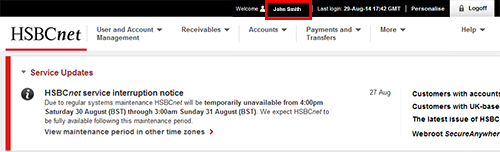
(Cliquez sur l'image pour l'agrandir)
Sugerencia para el Usuario: Actualice los Datos de su Perfil para Obtener Mayor Seguridad y Mejor Servicio
Mantener su información actualizada en HSBCnet no solo permite al personal de soporte servirle mejor, también puede ayudar a prevenir las actividades fraudulentas. Cuando se ponga en contacto con el Centro de soporte local, el personal del servicio de soporte de HSBCnet puede utilizar la información de su perfil de HSBC net para verificar su identidad. Mantener actualizados su dirección de correo electrónico y número de teléfono en HSBCnet garantiza que podamos ponernos en contacto con usted en el futuro para entregarle información importante.
Para actualizar la información del perfil, ingrese a la pantalla Información de perfil seleccionando su nombre en la parte superior de su pantalla HSBCnet.
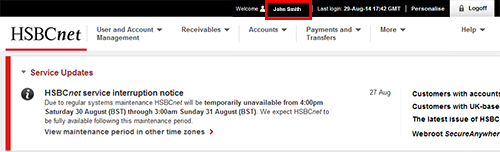
(seleccione la imagen para ampliarla)
使用者提示:更新您的個人檔案詳細資料以改善安全性與服務
隨時更新您在滙豐財資網的資訊不僅能讓支援人員為您提供更完善的服務,同時還能預防詐騙活動發生。 當您聯絡當地支援中心,滙豐財資網的支援人員可能會使用您的滙豐財資網個人檔案來驗證您的身份。 請隨時更新您在滙豐財資網的電子郵件地址與電話號碼,確保我們之後可與您聯絡以傳達重要資訊。
若要更新您的個人檔案資訊,請在滙豐財資網畫面頂端選取您的名稱,存取個人檔案詳細資料畫面。
用户提示:更新资料详情,提升安全性和服务水平
掌握 HSBCnet 方面的最新信息,不仅能够让支持员工为您提供更出色的服务,还能有效防止诈骗活动的发生。 当您联系当地支持中心时,HSBCnet 支持员工可能会使用您的 HSBCnet 资料中的信息核实您的身份。 让 HSBCnet 中的电子邮件地址和电话号码保持在最新状态,确保未来出现重要信息时我们可以与您取得联系。
如果要更新您的资料信息,请选择 HSBCnet 屏幕顶端您的名字,以访问个人资料详情。
The postal address for related inquiries is:
HSBC Group Head Office
HSBC - E-Channels
London UK E14 5HQ
This communication is provided by HSBC Bank plc on behalf of the member of the HSBC Group that has contracted with your organisation for the provision of HSBCnet services. You received this email notification because you are a registered User of HSBCnet. Should you have any concerns regarding the validity of this message, please contact your local HSBCnet customer support.
We maintain strict security standards and procedures to prevent unauthorised access to information about you. HSBC will never contact you by email or otherwise ask you to validate personal information, such as your Username, Password or account numbers. If you receive such a request, please call your local HSBCnet customer support. Links within our emails will only take you to information pages.
If you wish to unsubscribe from receiving service information from HSBCnet, please click here.
© Copyright. HSBC Bank plc 2016. All rights reserved.
