Having trouble reading this e-mail? View the online version. |
|||||||||||||||
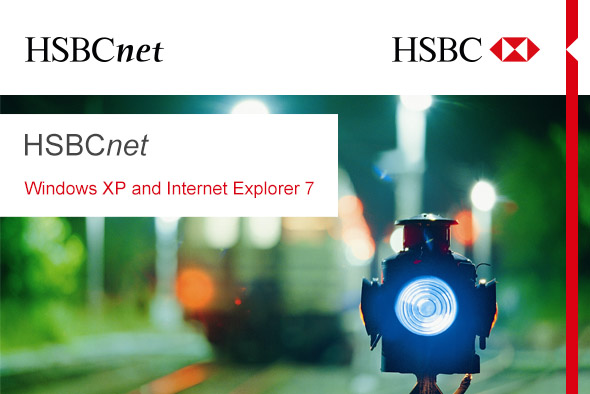 |
|||||||||||||||
|
|||||||||||||||
Saying goodbye to Windows XP and Internet Explorer 7 Dear HSBCnet User, HSBC is committed to combatting fraud by continuously evaluating ways to fortify the integrity of HSBCnet. Effective 8 April, 2014, HSBCnet will discontinue support for Windows XP and Internet Explorer 7 (IE7), in line with Microsoft’s planned support demise. This will protect your online experience and allow us to continue to deliver new functionality. Microsoft is encouraging the global transition from Windows XP to a more modern Operating System. On April 8, 2014, Microsoft will end technical support for Windows XP, and as a result, will no longer issue automatic updates that help protect your PC. Without critical Windows XP security updates, your PC may become vulnerable to harmful viruses, spyware, and other malicious software which can steal or damage your business data and information. Anti-virus software will also not be able to fully protect you once Windows XP itself is unsupported. Upgrading your current Operating System and/or browser Very few older computers will be able to run Windows 8.1, which is the latest version of Windows. We recommend that you check if your PC meets the system requirements for Windows 8.1 and then follow the steps in the tutorial to upgrade if your PC is able. For more information on how to check if your PC meets the requirements to upgrade please visit our Windows XP and IE7 support page. If you are currently using IE7 to access HSBCnet, we suggest that you consider upgrading your web browser to a newer version of Internet Explorer (IE8, IE9, IE10 or IE11) as soon as possible. HSBCnet now outlines support for other browsers, such as IE8, IE9, IE10 and IE11. Upgrading your version of Internet Explorer is quick, easy and free – simply download the software from the Microsoft site. Please note: If you use a digital certificate for the approval of payments debited from Korea accounts we recommend that you upgrade your Operating System to Windows Vista or Windows 7 and your web browser to IE8, IE9 or IE10. This is because the security software for Digital Signing with a digital certificate is not yet compatible with Windows 8, Windows 8.1 or IE11. What if I don’t upgrade my Operating System (OS) or browser? If you choose not to upgrade your OS or browser, your HSBCnet access will not be blocked in any way. Should you choose to continue using Windows XP or IE7 to access all tools and functions on HSBCnet, there will be a number of important limitations:
As a result of these limitations, your HSBCnet experience on Windows XP and / or IE7 will likely continue to degrade over time, so we encourage you to upgrade your OS and browser version as soon as possible. For more information Please visit our Windows XP and IE7 support page for more information, resources and Frequently Asked Questions. If you have any questions regarding upgrading to a newer version of Internet Explorer, please contact your local HSBCnet support centre. Sincerely, Your HSBCnet Team |
|||||||||||||||
Please do not reply to this e-mail. Our postal address: You received this e-mail notification because you are a registered User of HSBCnet. Should you have any concerns regarding the validity of this message, please contact your local HSBCnet customer support. If you wish to unsubscribe from receiving service information from HSBCnet, please click here. |
|||||||||||||||