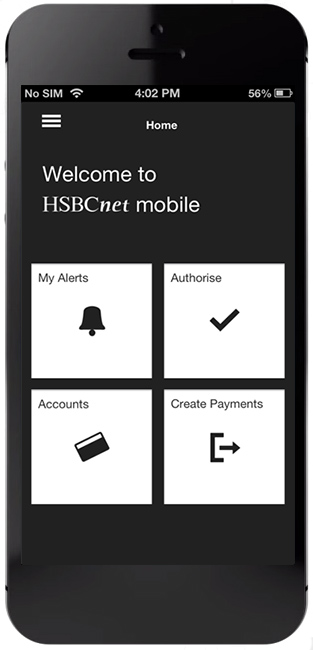Having trouble reading this email? View the online version. |
|||||||
 |
|||||||
|
|||||||
Enhanced HSBCnet Mobile service for customers in Canada Dear HSBCnet User, HSBCnet is pleased to introduce the enhanced Mobile service for Canadian customers, designed with more convenience and flexibility to access HSBCnet services via HSBCnet Mobile. Read on to learn more about the latest HSBCnet Mobile features now available in Canada.
HSBCnet customers in Canada are now able to download the HSBCnet Mobile app on their iPhone or Android™ phone.* The new Mobile app is faster and easier to use than logging in to HSBCnet via your mobile browser. It offers enhanced optimisation for your mobile device with even more direct access to your entitled accounts and services anytime, anywhere:
Three Simple steps to get started using the HSBCnet Mobile app:
The HSBCnet Mobile platform (accessed by either the new app or via your mobile browser**) has also been enhanced to support the creation of Inter-account Transfers and Bill Payments*. The streamlined payment creation process on HSBCnet Mobile has been designed to operate in the same way as the main HSBCnet site. The “Create Payments” icon on the HSBCnet Mobile home screen presents Users with the following options for payment creation:
Beneficiaries for Priority Payments and Bill Payments must have been previously accepted as known and trusted beneficiaries on the main HSBCnet site prior to being available for use on the mobile platform (payments to new beneficiaries will not be possible). Any related limits and entitlements are the same as when using the main HSBCnet site. Standing Instructions and Sole-Transaction Control payment creation functions are also supported on HSBCnet Mobile. Please note: HSBCnet Mobile Priority Payment and Inter-Account Transfer creation is only available to Users assigned a DP270 security device.
For more information, please review our Frequently Asked Questions or contact your local HSBCnet Support Centre for additional guidance. Sincerely, Your HSBCnet Team
** HSBCnet Mobile service remains accessible via the mobile browser on the following supported mobile phones:
Apple, and iPhone are trademarks of Apple Inc., registered in the U.S. and other countries. App Store is a service mark of Apple Inc. Android and Google Play are trademarks of Google Inc. |
|||||||
Please do not reply to this e-mail. |
|||||||