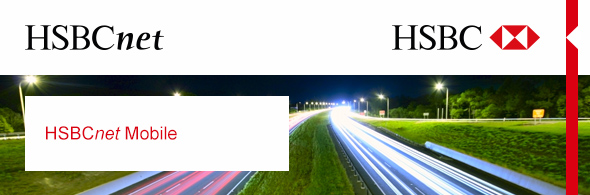HSBCnet Mobile app: Frequently Asked Questions
 What is the HSBCnet Mobile app? What is the HSBCnet Mobile app?
The HSBCnet Mobile app is a convenient new way to access a select set of Mobile–optimized HSBCnet services. Available for iPhone and Android™ based smartphones, the app's streamlined interface provides you with quick, direct access to your accounts and services wherever your business takes you.
 How do I log on to the HSBCnet Mobile app? How do I log on to the HSBCnet Mobile app?
You will need your existing HSBCnet user ID and security device to access HSBCnet Mobile.
 What you can do with the HSBCnet Mobile app? What you can do with the HSBCnet Mobile app?
The following services are available through HSBCnet Mobile:
• View account balances and information;
• Create payments to existing beneficiaries*;
• Receive notification of payments ready for authorisation via My Alerts;
• Authorise payment instructions;
• Authorise import documentary credit (DC), import bill instructions and import loans*; and
• View Receivables Finance accounts, recent transactions, exchange messages, and draw payments*.
Transaction limits and entitlements associated with your user profile on the main HSBCnet site are applicable when using the HSBCnet Mobile app.
 What Mobile devices can I use for app? What Mobile devices can I use for app?
The HSBCnet Mobile app is available for iPhone and Android based smartphones. HSBCnet has verified the compatibility of these Mobile devices and their most recent operating systems for use with HSBCnet Mobile. To ensure that you get optimal use of the services available in HSBCnet Mobile, update your smartphone's operating system regularly.
At this time, the HSBCnet Mobile tablet app is not available for use on iPads or Android based tablets. HSBCnet Mobile will support additional Mobile devices in the future.
 How much does Mobile Banking cost? How much does Mobile Banking cost?
There are no additional charges for using HSBCnet Mobile app. However, when using the HSBCnet Mobile app you are subject to any fees that maybe be charged by your mobile or internet service provider for browser related services used to access the HSBCnet Mobile app.
 What is the web address for HSBCnet Mobile? What is the web address for HSBCnet Mobile?
Please use www.hsbcnet.com/mobile on your mobile device to access HSBCnet Mobile via your browser.
 Is this app secure? Is this app secure?
HSBCnet provides a high level of security whether you log on using a desktop computer or a mobile device. However, as always it is your responsibility to take all reasonable precautions to prevent the fraudulent use of your security information.
 What security measures can I take to protect my information when using HSBCnet Mobile? What security measures can I take to protect my information when using HSBCnet Mobile?
• Keep your security details confidential and do not share them with anyone
• Do not write your security details down, or store them in third party apps on your mobile device
• Always check you have the very latest version of our app
• Where possible keep your phone operating system up to date
• Where appropriate, regularly update your mobile device with anti-virus and anti-spyware software
• Avoid sharing your mobile device with others
• Use only your own device to log on to HSBCnet and if you have to use someone else’s device, ensure it is secure and that you log off completely
• Whenever you install any app, make sure you understand what it is going to do with your device’s features and with your personal information before you give it permission to be installed. Do not leave your device unattended after logging on
• Always log off when you are finished with mobile banking
• Ensure your device is set up to automatically password/passcode lock itself after a brief period of inactivity
• Use only trusted Wi-Fi connections
• Do not use a jailbroken Apple iPhone or rooted Android phone as jailbreaking and rooting both remove important security features
• Only install applications on your device from trusted app stores: App Store and Google Play™
 Can I use this app abroad? Can I use this app abroad?
This app can be used in many countries. When using this app abroad please be aware that you will be responsible for complying with laws in the countries you travel to. Your network provider's charges may be higher than usual when abroad and HSBC is not responsible for these charges. We recommend that you check your roaming coverage and charges prior to travel.
 Will the app always be available? Will the app always be available?
The app may be withdrawn at any time by Apple, Google™ or HSBC. If the app is withdrawn, we will do our best to notify you. We may update the app at any time and you may be required to download the updated app to continue using HSBCnet Mobile.
 How do I ensure I have logged off HSBCnet Mobile? How do I ensure I have logged off HSBCnet Mobile?
Closing your app or switching off your phone will not necessarily log you off. We recommend that you always click the Log Off button from inside the app.
|