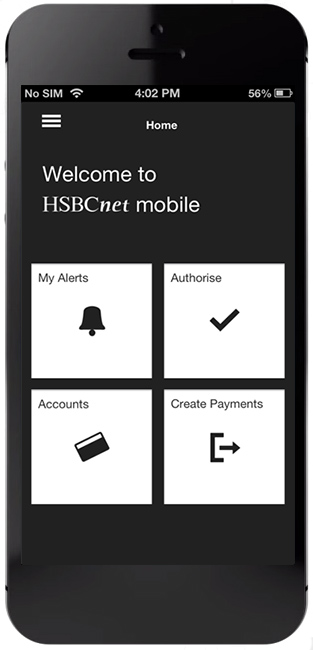|
||||||||||||||||||
|
||||||||||||||||||
|
|
||||||||||||||||||
Important changes coming in September Several new enhancements will be introduced to HSBCnet over the weekend of 13/14 September delivering more convenience to your banking experience. Changes include Bill Payment alerts and enhanced Message Centre capabilities. Also included are several updates for customers with accounts in Poland as well as enhanced ACH screens and new regulatory requirements for salary payments from accounts in Kuwait. Be sure to read on to see how these changes will enrich your HSBCnet experience. |
||||||||||||||||||
Coming soon: new look and feel for HSBCnet Mobile HSBCnet is pleased to announce the launch of the re-designed HSBCnet Mobile service on 15 September. The streamlined platform is designed to make it more convenient for you to quickly access HSBCnet services when business takes you away from the office. With the newly enhanced HSBCnet Mobile you can continue to access your entitled accounts and services anytime, anywhere:
Effective 15 September, log on to www.hsbcnet.com/mobile on your mobile device** to experience the new HSBCnet Mobile user interface which features:
Get familiar with the new HSBCnet Mobile * Some services and payment types may not be available in all countries. ** Currently, HSBCnet Mobile supports the following mobile phones:
HSBCnet has verified the compatibility of these mobile devices and operating systems for use with HSBCnet Mobile. Please note that HSBCnet functionality may perform normally using other operating systems, but compatibility cannot be confirmed at this time. |
||||||||||||||||||
User Tip: update your profile details for enhanced Security and Service Keeping your information updated on HSBCnet not only allows support staff to serve you better, it can also prevent fraudulent activity from taking place. When you contact your local Support Centre, HSBCnet support staff may use the information from your HSBCnet profile to verify your identity. Keeping your e-mail address and phone number up-to-date in HSBCnet ensures we can contact you with important information in the future. To update your profile information, access the Profile Details screen by selecting your name at the top of your HSBCnet screen. |
||||||||||||||||||
Hints and Tips: identify your payments with the "Reference for your account" field When creating payments on HSBCnet, the “Reference for your account” field allows you to identify your payments with a custom reference that you create. This unique reference displays on your statements and can make it easier for you to reconcile your payments. This reference is not included in the outgoing payment and will not be visible to your beneficiary or your beneficiary’s bank. The “Reference for your account” field is not a mandatory field for payment instructions submitted on HSBCnet. If you choose to leave this field blank, it will be populated with the Bank’s Instruction Reference Number. |
||||||||||||||||||
Security Tip: is your software up to date? From time to time, weaknesses are discovered in programmes running on your computer. These weaknesses can be exploited by virus writers and hackers to gain access to computers. As such, publishers will release 'patches' from time to time to correct these weaknesses. This is particularly important for your security software such as firewall, anti-virus and/or malware protection. To check for patches and updates you should visit the publisher's website, typically their 'Download' section. Generally, the latest versions of an operating system family (like Microsoft Windows) or browser (like Internet Explorer, Firefox etc) is the most secure. Microsoft users can visit: http://windowsupdate.microsoft.com , which can automatically check what is required for both your operating system and browser and then download it at your request. Some publishers make it even easier to stay up to date. HSBC has teamed up with Webroot to offer its award-winning, anti-virus and malware detection software at no charge, exclusively to HSBCnet online banking customers. And with Webroot SecureAnywhere you don’t have to worry about remembering to download the latest update or patch. The cloud-based platform is compatible with existing security applications and ensures you always have the latest protection – no need to download updates. For more information about Webroot SecureAnwyare online protection logon to HSBCnet and select the Webroot article from the Service Updates. |
||||||||||||||||||
Information on HSBCnet service interruptions
At times it is necessary to schedule non-regular maintenance windows to perform special types of maintenance. Notification of both planned and unplanned maintenance windows will also be posted to the HSBCnet Important Information section.
*Maintenance window dates, beginnings and ends may be subject to change (with notice) to accommodate maintenance requirements. |
||||||||||||||||||
Please do not reply to this e-mail. Our postal address: You received this e-mail notification because you are a registered User of HSBCnet. Should you have any concerns regarding the validity of this message, please contact your local HSBCnet customer support. If you wish to unsubscribe from receiving service information from HSBCnet, please click here. |
||||||||||||||||||