April 2020
Action required
UAE accounts:
Qatar accounts:
Important updates and reminders
All users:
- Coronavirus (COVID-19) update (new)
- Updated Security Measures documentation (recently updated)
UK accounts:
UK and Malta accounts:
Singapore and US accounts:
Recent and upcoming enhancements:
HSBCnet Mobile:
Canada accounts:
Hong Kong SAR customers:
Client View:
Virtual Assistant and Live Chat: two ways to help you get the most out of HSBCnet
Last updated: 7 April 2020
HSBCnet’s Virtual Assistant and Live Chat provide immediate online information and assistance to help you make the most of your HSBCnet experience.*
What are they?
- Virtual Assistant is our always-on chatbot, which will answer any frequently asked HSBCnet-related questions. Questions have been grouped into categories to help you and you’ll also get link to additional information, if needed.
- Live Chat connects you directly to a live HSBCnet Support Agent, without you having to pick up the phone.**
How do I use them?
To open the Virtual Assistant, select the ‘Need help?’ link from the right hand side of any HSBCnet page to open Virtual Assistant. If you want to speak to a real person, select the ‘Start Live Chat’ button that appears in the Virtual Assistant if an agent is available.
Find out moreTo learn more about Virtual Assistant and Live Chat, watch this video. You can also find additional information in NetPlus.
* Virtual Assistant and Live Chat services may not currently be available in your preferred language. We’re working on supporting additional languages in the near future. If you don’t see the Virtual Assistant and/or Live Chat in HSBCnet, visit the HSBCnet Help Centre or contact your local HSBCnet Support Centre for assistance.
** Live Chat is currently available in the following countries/territories during local business hours: Australia, Bermuda, Canada, China, Hong Kong SAR, India, Malta, Mexico, Poland, Singapore, UAE, UK, and the US. You may be asked to verify your user details for some queries when using the Live Chat service.
Keep your personal details updated for enhanced security and service
Last updated: 25 November 2019
Maintaining up-to-date and accurate information on HSBCnet not only allows us to serve you better, it can also help prevent online banking fraud. When you contact us, HSBCnet support staff may use the information from your HSBCnet profile to verify your identity.
We need your help
To help us correctly identify you, we need you to make sure that your first and last name, birth date, and contact details are accurate and up-to-date in HSBCnet. Whenever your personal details change, make sure that you update your HSBCnet profile immediately.
System Administrators:
Please regularly review your HSBCnet users’ details to make sure that they are correct, complete and unabbreviated, and that they’re updated whenever there is a change.
Review your profile details today
To update your profile information, select the ‘Edit my profile’ option from the dropdown menu next to your name at the top of HSBCnet.
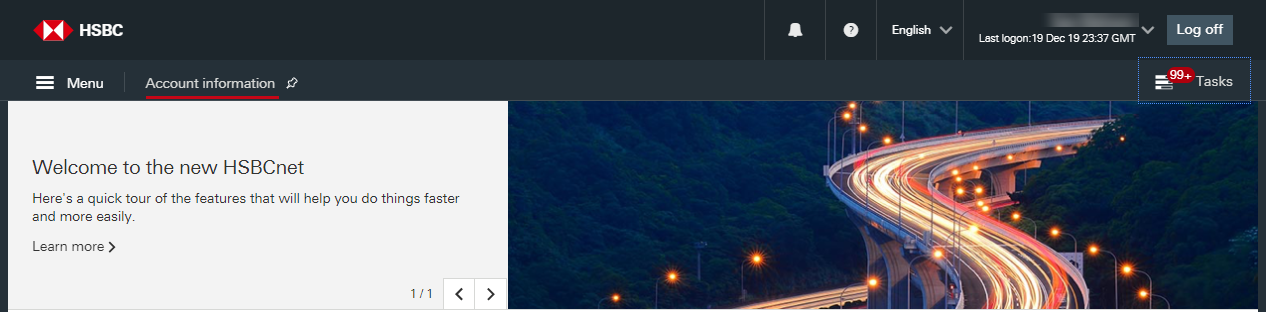
(select image to enlarge)
System Administrators: reminder to review your HSBCnet users’ access levels
Last updated: 8 October 2019
To maintain effective control over your organisation’s online banking activity, it’s important to make sure that only authorised individuals are able to view and transact from your accounts on HSBCnet. As such, we recommend that you periodically review your organisation’s user permissions and daily limits on HSBCnet, and make updates as needed.
How do I update HSBCnet permissions for my users?
We recommend that you regularly review the following frequently used permissions and update, as needed:
Type of permission |
Where to go to review/update |
|---|---|
Account signature groups and limits |
Account Management > Maintain Signature Limits |
User signature groups |
User Management > View/Modify User Access Level |
Authorisation entitlements |
User Management > View/Modify User Access Level and Modify Multi User Access Level by Account |
User status |
User Management > View/Suspend/Reactivate/ Delete/Create new user profiles |
Suspension of your organisation’s HSBCnet profile |
Contact your HSBC representative |
In addition to periodic reviews, we strongly recommend that you review your HSBCnet users’ access levels whenever your organisation updates the signing authorities in your account operations mandate. Maintained by your local bank, the mandate determines the individuals in your organisation who are authorised to operate your HSBC accounts. Whenever the account mandate is updated, please review your organisation’s HSBCnet setup to determine if access level changes are needed for specific users.
How do I check my organisation’s transaction limits?
To view the Daily transaction limits in effect for your organisation, use the ‘Maintain Daily Transaction Limit’ feature in HSBCnet’s Company Management service.
Please note, to avoid possible delays or payment rejections, we recommend that you to use this service for limit viewing purposes only.
Your organisation’s Daily transaction limits cannot be increased in HSBCnet and if they are reduced, proper documentation must be submitted separately to your HSBC representative to increase the limit to its previous amount.
HSBCnet’s Administration Reports service and the Account Services Activity Log can also help you identify how your users and accounts are set up.
Find out more
To learn more about managing permissions in HSBCnet, review the guides in the ‘User management’ section of the HSBCnet Help Centre.
If you need further assistance updating user access levels on HSBCnet, please contact your local HSBCnet Support Centre or HSBC representative.
Protect yourself online
Learn about our security tips
Protecting your business during COVID-19
Last updated: 7 April 2020
We know many of you are worried about how you and your business might be affected by the coronavirus (COVID-19). To help you through these uncertain times, we're working hard to make sure you have the guidance and support you need.
What to look out for
Some fraudsters are trying to exploit the coronavirus outbreak as an opportunity for financial crime by posing as trusted organisations like banks and even the World Health Organisation. They may contact you to offer a safe haven for your money or provide medical guidance.
Typically, they’ll get in touch through:
- phone calls
- emails
- texts
- social media posts
Cyber criminals are also trying to spread malware through a 'Coronavirus Map' app. It has no intention of providing useful information, but instead is designed to capture usernames, passwords, credit card numbers and other sensitive data.
Remember, HSBC will never ask you for any log on or security details, or ask you to generate security codes, over the telephone or through any other method of communication. Please remain vigilant at all times.
Stop & Think
- Is this a phishing email?
If you receive a COVID-19 email, don’t open any links or attachments unless you can verify the email is not malicious. If you think you’ve received a phishing email, please forward to hsbcnet.phishing@hsbc.com. - Are my COVID-19 sources trustworthy?
Only use legitimate government websites for up-to-date, fact-based information about COVID-19. Be suspicious of websites and apps offering Coronavirus maps to install or download. Avoid circulating maps or links. - Does this request make sense?
Don’t reveal personal or financial information in an email, on the phone and don’t respond to requests for this information.
Stay safe while working remotely
Here’s some tips to help your organisation remain protected when employees are working out of the office:
- Use secure networks
Make sure your company’s devices use a VPN and that your employees’ routers are password protected and set to the highest security settings with up-to-date software and firmware. Have a risk-based mindset at home, work and on the move. - Update your devices
Having the most up-to-date security software, operating system and apps are the best defences against viruses, malware and attackers. - Keep out of reach
Only authorised employees should have access to your company’s devices. When devices are not in use or unattended, make sure they are safe. - Enable encryption features
Encrypt confidential information to protect it in the event that devices are lost or stolen.
Find out more
Please visit your local HSBC website to find more information about how we can support you.
Find your local HSBC site >If you’re suspicious about an email you’ve received purporting to be from HSBC, please contact us for further verification.
Information on HSBCnet service maintenance windows
Last updated: 7 April 2020
![]() Below
is a calendar of our planned maintenance windows for the next three months during which
there will be a full HSBCnet maintenance period to accommodate maintenance work.*
Below
is a calendar of our planned maintenance windows for the next three months during which
there will be a full HSBCnet maintenance period to accommodate maintenance work.*
At times, it is necessary to schedule non-regular maintenance windows to perform special types of maintenance. We will provide notification of both planned and unplanned maintenance windows in the HSBCnet News (Service Updates) section of the HSBCnet home page.
|
Full maintenance window begins
|
Full maintenance window ends
|
|---|---|
|
Saturday, 18 April 2020 at 17:00 GMT
|
Sunday, 19 April 2020 at 03:00 GMT
|
|
Saturday, 16 May 2020 at 17:00 GMT
|
Sunday, 17 May 2020 at 03:00 GMT
|
|
Saturday, 13 June 2020 at 15:00 GMT
|
Sunday, 14 June 2020 at 04:00 GMT
|
*Maintenance window dates, beginnings and ends may be subject to change (with notice) to accommodate maintenance requirements.
The schedule for upcoming HSBCnet maintenance is also available via the links below:
English | Deutsche | En français | En español | 繁體中文 | 简体中文 | Bahasa Indonesia
Note: in the week prior to a service maintenance period, a notification confirming the maintenance window will be available post-logon in HSBCnet. Please review this information in advance of any planned maintenance period to confirm the date and time.
HSBC - GLCM Digital
8 Canada Square
London UK E14 5HQ
This communication is provided by HSBC Bank plc on behalf of the member of the HSBC Group that has contracted with your organisation for the provision of HSBCnet services. You received this email notification because you are a registered user of HSBCnet. Should you have any concerns regarding the validity of this message, please contact your local HSBCnet customer support.
We maintain strict security standards and procedures to prevent unauthorised access to information about you. HSBC will never contact you by email or otherwise ask you to validate personal information, such as your username, password or account numbers. If you receive such a request, please call your local HSBCnet customer support. Links within our emails will only take you to information pages.
If you wish to unsubscribe from receiving service information from HSBCnet, please select here.
© Copyright. HSBC Bank plc 2020. All rights reserved.
Privacy & Data Protection Statement | Terms & Conditions
Deutsche | En español | En français (Canadian) | En français (European) | 繁體中文 | 简体中文