Malaysia and Singapore accounts: new look and feel for your ACH Credit payments
Last updated: 8 October 2020
We’re improving and streamlining the process of making ACH Credit payments on HSBCnet so it’s even easier.
What’s changing?
In the coming weeks, you’ll see a new look on your ACH Credit payment screens and be able to:*
- Only see the payment fields relevant to you – as you complete payment details, the screen will update dynamically, making it easier and faster to complete your payment instructions.
- Know where you are in the payment process with a new progress bar. Plus, you can easily navigate between input, verification and confirmation screens.
- See real-time balance information – quickly access your account balances directly within the payment creation screen.**
- Get help in a single click – select the '?' icons to help you accurately enter information into the relevant fields.
Here’s an example of the new ACH Credit screen:
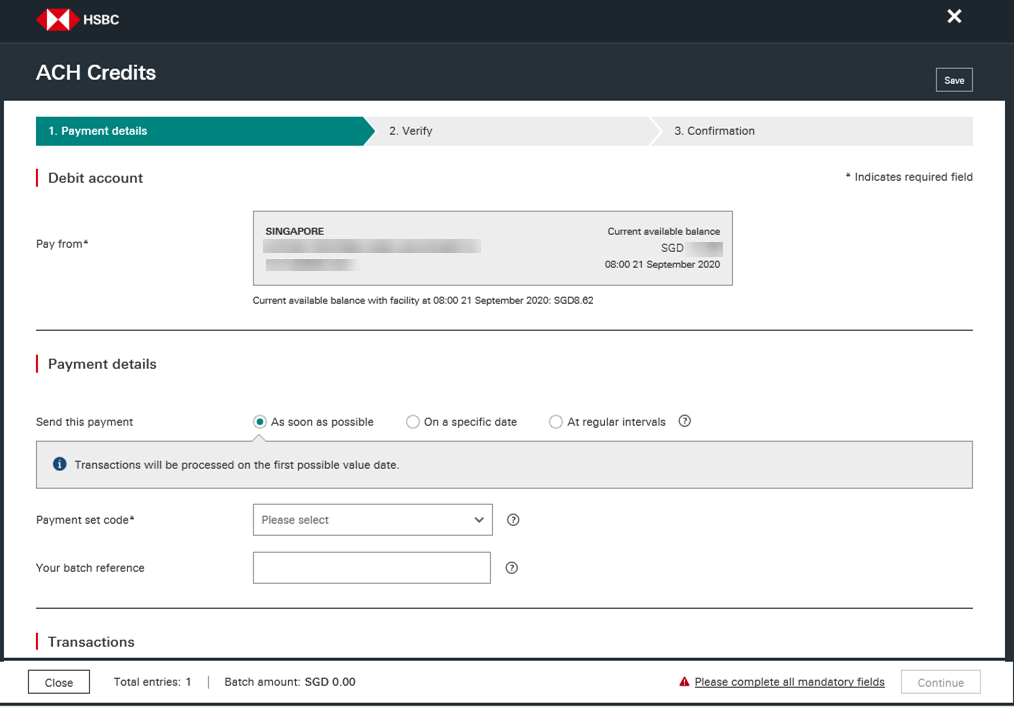
(select image to enlarge)
Note: this image is for demonstration purposes only, your screens may look different based on the account and other criteria that you select for a payment.
What’s next?
We’re committed to continually improving your HSBCnet experience. That means we’ll continue to enhance this area of the site to include more payment types, and we’ll offer you new features as soon as they’re available.
Find out more
For more information, review our FAQs, or contact your local HSBCnet Support Centre.
* The enhanced payment screens are currently available for payments from debit accounts in select countries only. Over time, the redesigned screens will become available for all payment types from debit accounts in all countries.
** Specific feature only available to users entitled to the Account Information service.