Malaysia and Singapore ACH Credits: Frequently Asked Questions (FAQs)
The following FAQs will help you create payments and understand the key changes on the updated HSBCnet screens.
- Do I still need to select and manage payment set codes?
- Why are some of my payment set codes missing from the drop down list?
- Are there any changes to how I add additional beneficiaries to my ACH Credit payments or templates?
- How do I specify the correct value date (the processing date) for my payment on the new screens?
- As soon as possible: the payment system will select the earliest value date available (considering local cut-off and processing cycle times). If you don’t select an option, this will be used as the default.
- On a specific date: specify the date by in-putting text or selecting from the calendar.
- At regular intervals: specify the recurring intervals at which you’d like your payment to be processed.
- Not be earlier than today
- Not be later than today’s cut-off time today
- Not be more than 45 days in the future
- Be a banking business day in the debit account location and payment/currency clearing location
- What happens to my Standing Instructions, Forward-dated and pending payments when the change happens?
Yes, payment set codes are mandatory and will need to be selected. If you leave the Payment set code field blank, you won’t be able to submit the payment.
Once a payment set code is in use, it will not be available again until the payment has been processed by the bank. Once a payment has been processed, the payment set code used in that payment will be available for use again.
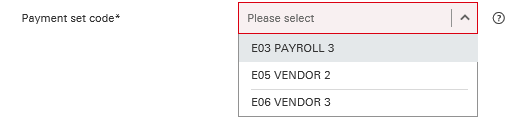
(select image to enlarge)
Yes, you can now select ‘Add transaction’ for each new entry you wish to add in your ACH Credit payments. You’ll be shown 1 transaction field to start and can add more transaction fields if you’d like to include additional beneficiaries.
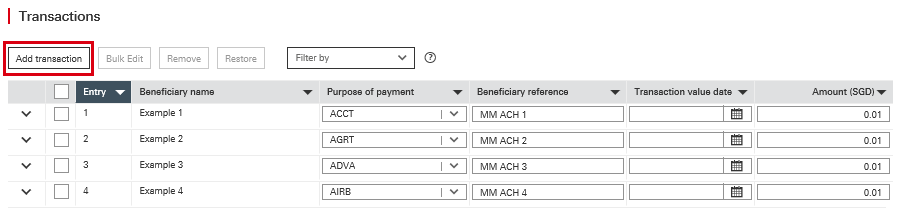
(select image to enlarge)
You’ll have three options when selecting a value date for your payment:
When using the ‘On a specific date’ option, the date entered must:
Note: when creating ACH Credit payments, the payment value date should only be entered into the Payment details section. Dates entered in other sections of the payment instruction screen won’t be accepted.
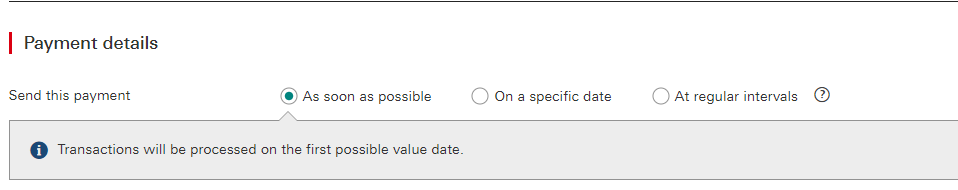
(select image to enlarge)
Your existing Standing Instructions and Forward-dated payments will continue to be processed on their respective dates.
Your Payment templates will retain their content and automatically update to the new screens.