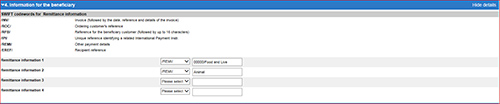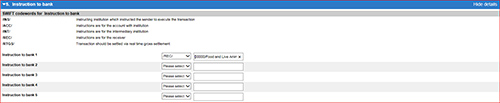Customers sending payments to Malaysia: new mandatory Purpose of Payment requirement
Last updated: 3 May 2017
In compliance with Bank Negara Malaysia regulations, all incoming payment instructions to Malaysia must now include a valid Purpose of Payment code. As such, when you create payments to Malaysian beneficiaries on HSBCnet, please state clearly the applicable purpose of payment (for example, payments for goods, services, dividends, intra-company financing, capital injection, or any other purpose, as applicable). You may need to specify the split between payments for goods and services if they are included in a single payment instruction.
Effective immediately, payments to beneficiary banks in Malaysia (including accounts held with HSBC Bank Malaysia Berhad/HSBC Amanah Malaysia Berhad) that do not include a valid purpose of payment may be returned/rejected by the local payments clearing system.*
On HSBCnet, the purpose of payment to Malaysian accounts can be included in either the ‘Information for the beneficiary’ or ‘Instruction to bank’ fields.
To make sure your payments to Malaysia are processed efficiently, please follow the guidelines outlined in the table and images below:
Filed name
|
Input details |
Line limits |
Character limits |
|
Information for the beneficiary |
/REMI/ |
Optional 5 digit Purpose Code/Purpose of Payment description |
Purpose of payment information can be included up to maximum of 4 lines |
24 alphanumeric characters per line |
Instruction to bank |
/REC/ |
Optional 5 digit Purpose Code/Purpose of Payment description |
Purpose of payment information can be included up to maximum of 5 lines |
20 alphanumeric characters per line |
Please note, for payments that cover various goods and/or services, you will need to specify each of the purposes in a new line in the payment instruction. |
||||
Information for the beneficiary example:
Instruction to bank example:
Select here to view a complete list of Malaysian Purpose of Payment codes >
If you submit payment files using HSBCnet’s File Upload service, or HSBC Connect/SWIFT, please contact your local Client Services team for the most recent Message Implementation Guide (MIG).
For assistance on creating payment instructions on HSBCnet, please contact your local HSBCnet Support Centre.
* Returned payments may be subject to additional repair charges. Please check with your local bank representative for details.
The postal address for related inquiries is:
HSBC - E-Channels
8 Canada Square
London UK E14 5HQ
This communication is provided by HSBC Bank plc on behalf of the member of the HSBC Group that has contracted with your organisation for the provision of HSBCnet services. You received this e-mail notification because you are a registered User of HSBCnet. Should you have any concerns regarding the validity of this message, please contact your local HSBCnet customer support.
We maintain strict security standards and procedures to prevent unauthorised access to information about you. HSBC will never contact you by e-mail or otherwise ask you to validate personal information, such as your Username, Password or account numbers. If you receive such a request, please call your local HSBCnet customer support. Links within our e-mails will only take you to information pages.
If you wish to unsubscribe from receiving service information from HSBCnet, please click here.
© Copyright. HSBC Bank plc 2017. All rights reserved.