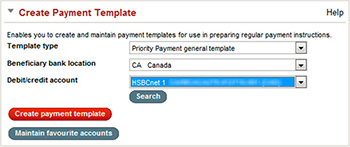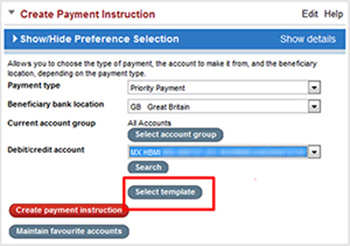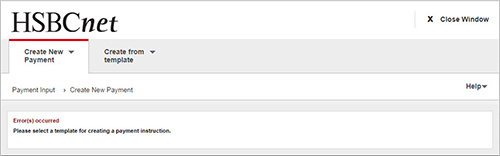| |
Important information for customers with accounts in Mexico: Beneficiary registration required for payments effective 7 December
Dear HSBCnet User,
Effective 7 December 2015, creating a payment using your Mexico debit account will require the receiver of the payment to be a registered beneficiary. This is a regulatory requirement indicated in the General Decree applicable to Credit Institutions as stated by Comisión Nacional Bancaria y de Valores (CNBV). Please review the following to ensure your beneficiaries are registered.
Payment Types requiring beneficiary registration
This change has been applied to the following payment types:
- Priority Payment (International)
- Priority Payment SPEI (Domestic)
- Mexico ACH Credits - General template
- Mexico ACH Credits – Payroll
- Mexico ACH Credits – Online Payroll
Registering your beneficiaries
To create a registered beneficiary, select the ‘Create Payment Template’ service and choose the desired template type (General or Restricted template).
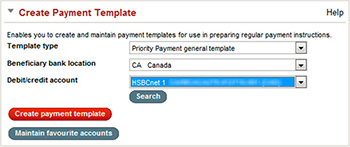
Once you have selected your Mexico (MX) debit account, the following fields will become mandatory:
- Priority Payment (International) – Template id, Charges, Beneficiary bank identifier, Specify Beneficiary name and Address.
- Priority Payment SPEI (Domestic) - Template id, Debit Account, Beneficiary bank code, Account number.
- Mexico ACH Credits General template – Template id, Beneficiary Name, Bank Code, Beneficiary Account Number
- Mexico ACH Credits Payroll – Template id, Beneficiary Name, Bank Code, Beneficiary Account Number
- Mexico ACH Credits – Online Payroll– Template id, Beneficiary Name, Beneficiary Account Number
Fill in the mandatory fields identified and save the template.
Once the template is saved, it will take 30 minutes for the beneficiary to be registered. If an attempt is made to use the template prior to 30 minutes, the following message will be displayed at the final authorisation of the payment:
“The templates selected are not yet available for use. Please try again later. (GPA6074-PS)”
Once the beneficiary has been registered in your template, the beneficiary information can be applied to new payments.
Please note: An automated e-mail alert will be sent to users who perform changes on a template that contains a Mexico debit account. These changes include: creation, authorisation, deletion or modification of the template. The alert will contain the following items:
- Status of the template
- Template id
- Template Description
No action is needed upon receipt of this alert.
Creating a new payment using registered beneficiaries
To create a payment using a Mexico debit account, you can choose a template within the ‘Template Summary’ service or select the ‘Create Payment Instruction’ service. Choose the ‘Select template’ button and a list of your templates will appear. Select the appropriate template.
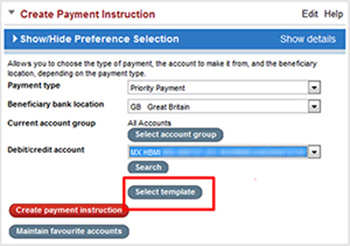
Please note: If you attempt to create a payment without first selecting a template (as shown in the image above), a message will be displayed asking you to ‘Please select a template for creating a payment instruction’. Selecting a template will incorporate the beneficiary details that you provided when you created the template.
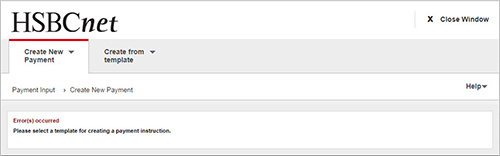
For additional information regarding registering beneficiaries, please review the Help text within the payment services screen or contact your local HSBCnet Support Centre.
Sincerely,
Your HSBCnet team
|
|
|
|
Please do not reply to this e-mail.
The postal address for related inquiries is:
HSBC - E-Channels
8 Canada Square
London UK E14 5HQ
This communication is provided by HSBC Bank plc on behalf of the member of the HSBC Group that has contracted with your organisation for the provision of HSBCnet services. You received this e-mail notification because you are a registered User of HSBCnet. Should you have any concerns regarding the validity of this message, please contact your local HSBCnet customer support.
We maintain strict security standards and procedures to prevent unauthorised access to information about you. HSBC will never contact you by e-mail or otherwise ask you to validate personal information, such as your Username, Password or account numbers. If you receive such a request, please call your local HSBCnet customer support. Links within our e-mails will only take you to information pages.
If you wish to unsubscribe from receiving service information from HSBCnet, please click here.
© Copyright. HSBC Bank plc 2015. All rights reserved.
Privacy & Data Protection Statement | Terms & Conditions |