Client View: introducing Client View’s Transaction Capture for Global Custody Europe
Last updated: 1 June 2020
We’re pleased to announce the arrival of Transaction Capture for our European clients by the end of July 2020.
What is Transaction Capture?
Transaction Capture within Client View allows you to submit securities settlement instructions (Receive Free of Payment, Receive Against Payment, Delivery Free of Payment and Delivery Against Payment) for equities and fixed income asset classes. You can input instructions one by one or use a file to upload multiple instructions in a single platform. The current ‘Securities Instruction’ service and securities options within the current ‘File Upload’ service services will be demised in due course. The current ‘File Upload’ will continue to be used for payments.
What benefits will you see?
- Intelligent forms dynamically change as you input instructions and pre-validate transaction formatting, reducing the margin for error and improving processing rates.
- On-screen error messages to help you easily identify and fix errors all in one place.
- Single platform across Asia and Europe for securities settlement instructions, with the same page design and workflow.
- Enables you to send securities-related FX instructions.
- Increased levels of approval (three) to provide flexible controls to meet your business needs.
What this means for you
We’ll automatically add Transaction Capture, including the new File Upload, to your HSBCnet profile for you. No action is required by your system administrators for existing users.
Here’s what the consolidated view will look like:
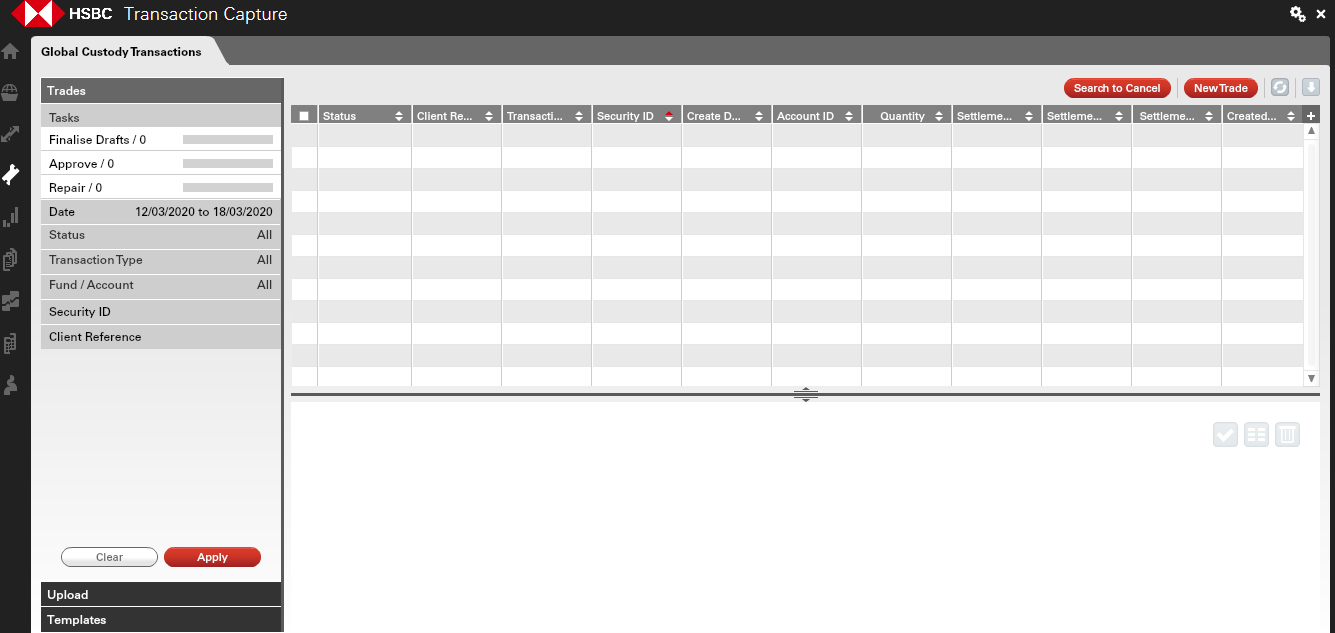
(select image to enlarge)
You can create individual instructions by selecting the ‘New Trade’ button. For multiple instructions using file upload, select ‘Upload’.
Find out more
To learn more about Transaction Capture, review the Transaction Capture guide available in the HSBCnet Help Centre.
If you have any questions about the changes, please contact your local HSBCnet Securities Services Help Desk or send an email to hsbcnet.hss.support@hsbc.com.
The postal address for related inquiries is:
HSBC Group Head Office
HSBC - GLCM Digital
London UK E14 5HQ
This communication is provided by HSBC Bank plc on behalf of the member of the HSBC Group that has contracted with your organisation for the provision of HSBCnet services. You received this email notification because you are a registered user of HSBCnet. Should you have any concerns regarding the validity of this message, please contact your local HSBCnet customer support.
We maintain strict security standards and procedures to prevent unauthorised access to information about you. HSBC will never contact you by email or otherwise ask you to validate personal information, such as your username, password or account numbers. If you receive such a request, please call your local HSBCnet customer support. Links within our emails will only take you to information pages.
If you wish to unsubscribe from receiving service information from HSBCnet, please select here.
© Copyright. HSBC Bank plc 2020. All rights reserved.
Privacy & Data Protection Statement | Terms & Conditions
Deutsche | En español | En français (Canadian) | En français (European) | 繁體中文 | 简体中文