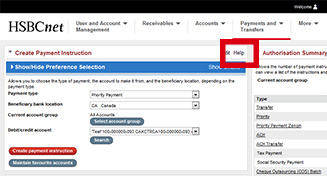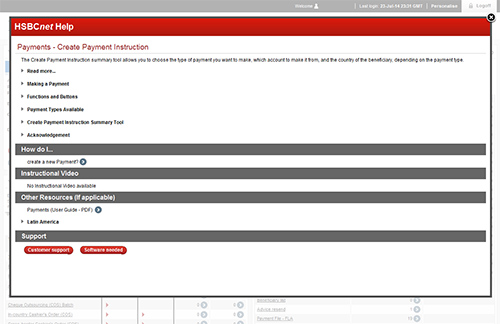Having trouble reading this e-mail? View the online version or view this newsletter after logging on to HSBCnet. |
||||||||||||||||||
 |
||||||||||||||||||
|
||||||||||||||||||
|
|
||||||||||||||||||
Customers with accounts in Malta: enhanced bill payment authorisation Bill payment functionality has been enhanced for accounts in Malta. Bill payments from these accounts, prepared for a particular date, will now be available in the authorisation queue for up to 35 days following the specified debit date in “Pending Authorisation” status. Please note, when authorising payments within the 35 day window, the value date will be equal to the date of final authorisation, not the date the payment was created.* Payments not authorised within the 35 day window will be set to “Rejected by Bank” status and need to be re-created. Additional information and assistance with submitting bill payments can be found within the service Help Text on HSBCnet or by contacting your local HSBCnet Support Centre. *The value date for bill payments authorised after the cut-off time for a set day will be the next business day. |
||||||||||||||||||
User Tip: Help Text allows you to access help, when and where you need it In our ongoing efforts to enhance your HSBCnet experience, we have made it easier for you to access support where and when you need it with our Help Text service. Help Text is embedded within HSBCnet services and provides you with direct access to relevant support information without navigating away from your current task. To use the Help Text service, select the ‘Help’ link in the top right corner of any service window. The Help Text window will be displayed as an overlay in your existing browser window. Information included in the Help Text service includes:
Closing the Help Text window will revert you back to your current task. Information in the Help Text window is available for viewing online, with select guides available in a printable format. If you require additional assistance, the “Customer support” button will direct you to the contact information for your local HSBCnet Support Centre. |
||||||||||||||||||
Hints and Tips: create payment templates to improve efficiency If you frequently make the same payments, templates can help you save time, improve data accuracy and work more efficiently by eliminating the need to re-enter the same information for payments that occur on a regular basis. General templates offer the same freedom and flexibility as if you were creating a new “one-time” payment instruction. They are most often used when a payment occurs frequently enough that pre-defining common instruction details will help reduce the amount of data entry needed on your part but you still need the flexibility to modify information to suit the situation. Restricted templates give you added security and control over payment instructions by pre-defining and ‘locking-in’ certain key instruction details like the payment amount or beneficiary details. With the ability to set specific parameters for payment instructions, you can add security and “restrictions” for what is permitted when using restricted templates to create payments. Please note, while general templates are available for use immediately after they are created, restricted templates require authorisation before they can be used to create payment instructions. To learn more about creating and using general and restricted templates, please review the Help Text in the Create Payment Template service and/or the Payments - Template Summary service. |
||||||||||||||||||
Security Tip: protecting yourself against online banking fraud Vigilance is vital to detecting and preventing Internet banking fraud. With online fraud becoming ever more sophisticated we’ve pulled together some timely reminders for protecting yourself and your organisation while using HSBCnet. Tips for secure use of HSBCnet
|
||||||||||||||||||
Information on HSBCnet service interruptions
At times it is necessary to schedule non-regular maintenance windows to perform special types of maintenance. Notification of both planned and unplanned maintenance periods will also be posted to the HSBCnet Important Information section.
*Maintenance window dates, beginnings and ends may be subject to change (with notice) to accommodate maintenance requirements. |
||||||||||||||||||
Please do not reply to this e-mail. Our postal address: You received this e-mail notification because you are a registered User of HSBCnet. Should you have any concerns regarding the validity of this message, please contact your local HSBCnet customer support. If you wish to unsubscribe from receiving service information from HSBCnet, please click here. |
||||||||||||||||||