Security Devices: do you know what to do when the battery is low?
Last updated: 16 January 2018
Your HSBCnet Security Device helps provide your organisation with some of the highest levels of online protection. That’s why it’s important you know what to do when your device needs replacing.
Did you know?
Your Security Device battery should last 3-5 years with normal use.
How do I know when the battery is running low?
You will see the following messages appear in the device window:
- bAtt 2: The battery power is starting to run low and you have about 2 months of use remaining.
- bAtt1: The battery is running low and you have about 1 month of power remaining.
- bAtt0: The battery is running very low. There is only minimal power left.
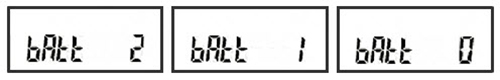
Can I replace the battery myself?
No, the device is security sealed. Any attempts to open the device or replace the battery will prevent it from working and you will be unable to log on to HSBCnet.
I’m a System Administrator:
We recommend that you regularly check your organisation’s Security Devices by turning them on. If any of your devices display a low battery warning, order replacement devices as soon as possible.
Read the "How do I order additional Security Devices?" guide for step-by-step information on ordering new devices.
I’m an End User:
If your Security Device is displaying one of the low battery messages, contact your System Administrator immediately to place an order for a new device.
Find out more
To learn more about using your Security Device, guides are available in the ‘Security Device’ section of the HSBCnet Help Centre. For further assistance, please contact your local HSBCnet Support Centre.
The postal address for related inquiries is:
HSBC Group Head Office
HSBC - GLCM Digital
London UK E14 5HQ
This communication is provided by HSBC Bank plc on behalf of the member of the HSBC Group that has contracted with your organisation for the provision of HSBCnet services. You received this email notification because you are a registered User of HSBCnet. Should you have any concerns regarding the validity of this message, please contact your local HSBCnet customer support.
We maintain strict security standards and procedures to prevent unauthorised access to information about you. HSBC will never contact you by email or otherwise ask you to validate personal information, such as your Username, Password or account numbers. If you receive such a request, please call your local HSBCnet customer support. Links within our emails will only take you to information pages.
If you wish to unsubscribe from receiving service information from HSBCnet, please click here.
© Copyright. HSBC Bank plc 2018. All rights reserved.