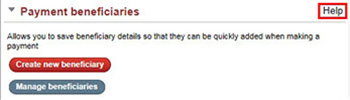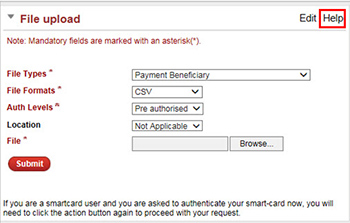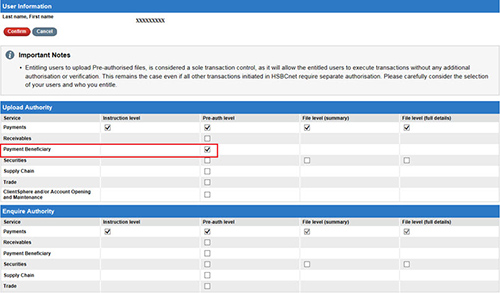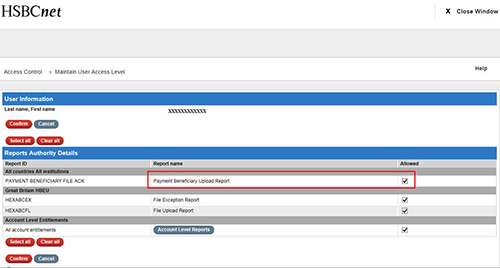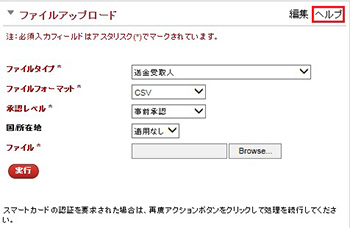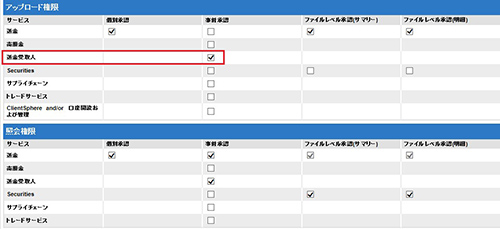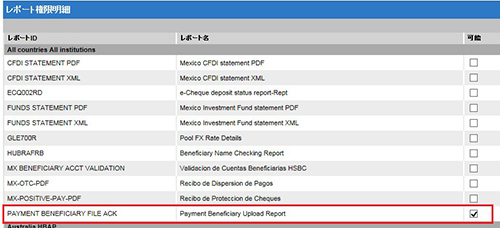Customers with profiles domiciled in Japan: beneficiary registration required for payments from Japanese accounts effective 1 July 2017
Last updated: 29 May 2017
Effective 1 July 2017, in adherence with the Guideline for Internet Banking Security for corporate customers by Japan Bank Association (Zengin kyo/JBA), and Comprehensive Guidelines for Supervision of Major Banks etc. of Financial Services Agency (FSA), your payments from accounts in Japan must be made to registered beneficiaries. This applies for payments submitted on-screen in HSBCnet and via the File Upload service.
To make sure that your payments are processed successfully, please review the following information for registering your beneficiaries correctly on HSBCnet.
You’re required to register each beneficiary one time and can begin this process on HSBCnet starting 1 July. The following table provides information on the types of payments that require beneficiary registration, along with Authorisation Levels and file formats:
Type of payments |
Authorisation Levels |
File formats |
• Priority Payments (international) • Priority Payments Zengin (domestic) • Customer Transfers |
• File Level Summary • File Level Details • Instruction Level • Authorisation (ILA) • Pre Authorisation |
• iFile • XML (Version2 & Version 3) • SWIFT (MT103) • Paymul |
ACH Credits |
• File Level Summary • File Level Details • Instruction Level • Authorisation (ILA) • Pre Authorisation |
• iFile • XML (Version2 & Version 3) • Paymul • Zengin |
Registering your beneficiaries on-screen in HSBCnet
To register a beneficiary on-screen, you will need to select the Create new beneficiary button in the Payment beneficiaries service. You can confirm a beneficiary’s registration status via the Manage beneficiaries button. From 1 July, if you have not registered a beneficiary, they will not be available for selection as a payee in your payment.
For instructions on how to register a beneficiary on-screen, or create a payment to them, select the ‘Help’ link in the Payment beneficiaries service and review the following guides under the Japan section (available from 1 July):
- How do I create payment beneficiaries?
- How do I manage payment beneficiaries?
Registering your beneficiaries via the File Upload service
To register beneficiaries via the File Upload service, you will need to upload a Payment Beneficiary file. You can check the status of their registration in the Payment Beneficiary Upload Report generated in the Reports and Files Download service.
From 1 July, if you attempt to upload a payment file containing instructions to a non-registered beneficiary, your payment will not be processed and the following message will be displayed on the Payment Beneficiary Upload Report in the Reports and Files Download service:
“Beneficiary account number does not match our records.”
To obtain a Message Implementation Guide (MIG) for creating and formatting your Payment Beneficiary file, please contact your HSBC Client Services representative.
For instructions on how to register your beneficiaries, or create payments to them via File Upload, please select the ‘Help’ link in the File Upload service to review the following guide under the Japan section (available from 1 July):
- How do I register payment beneficiaries via File Upload
Entitlements required for users uploading Payment Beneficiary files
System Administrators are required to grant entitlements to all users who will be uploading Payment Beneficiary files. The entitlement can be granted via the File Upload entitlement screen by selecting the Payment Beneficiary checkbox in the Pre-auth level column.
Users who upload Payment beneficiary files also need to be entitled to the Payment Beneficiary Upload Report, which will be available in the Reports and Files download entitlement screen from 1 July.
For questions regarding beneficiary registration for Japan, please contact your local HSBCnet Support Centre.
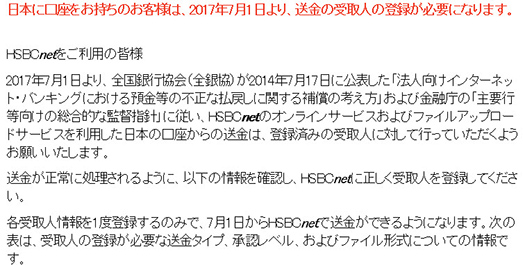
送金タイプ |
承認レベル |
ファイル形式 |
• 都度送金(国外) • 全銀都度送金(国内) • カスタマートランスファー |
• ファイルレベルの概要 • ファイルレベルの詳細 • 指示レベルの承認(ILA) • 事前承認 |
• iFile • XML(バージョン2およびバージョン3) • SWIFT (MT103) • Paymul |
ACHクレジット |
• ファイルレベルの概要 • ファイルレベルの詳細 • 指示レベルの承認(ILA) • 事前承認 |
• iFile • XML(バージョン2およびバージョン3) • Paymul • Zengin |
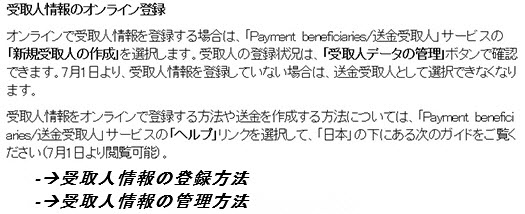
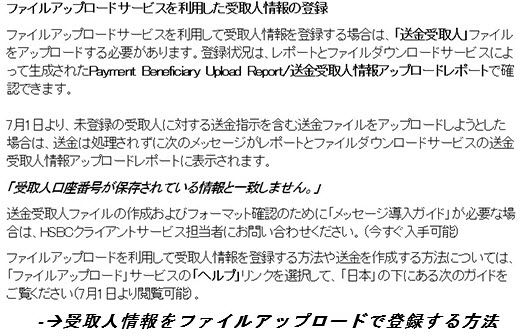
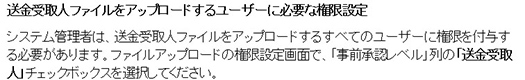
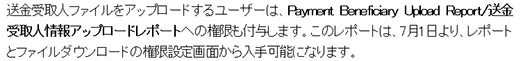
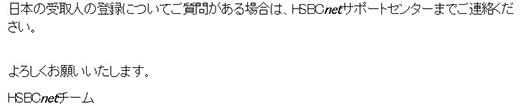
The postal address for related inquiries is:
HSBC - E-Channels
8 Canada Square
London UK E14 5HQ
This communication is provided by HSBC Bank plc on behalf of the member of the HSBC Group that has contracted with your organisation for the provision of HSBCnet services. You received this e-mail notification because you are a registered User of HSBCnet. Should you have any concerns regarding the validity of this message, please contact your local HSBCnet customer support.
We maintain strict security standards and procedures to prevent unauthorised access to information about you. HSBC will never contact you by e-mail or otherwise ask you to validate personal information, such as your Username, Password or account numbers. If you receive such a request, please call your local HSBCnet customer support. Links within our e-mails will only take you to information pages.
If you wish to unsubscribe from receiving service information from HSBCnet, please click here.
© Copyright. HSBC Bank plc 2017. All rights reserved.