Customers with accounts in Lebanon: ACH Credit payment screen enhancements
Last updated: 13 October 2016
Effective 4 December 2016, ACH Credit screens for payments from accounts in Lebanon are being updated on HSBCnet. The enhanced screens capture additional payment details and make it easier for you to provide complete, accurate information in your payment instructions.
Changes to existing labels |
|
Current label |
New label as of 4 December |
Second Party ID |
Beneficiary ID |
Second party Name |
Beneficiary name |
Bank Number |
Beneficiary bank identifier |
Branch and account number or IBAN |
Beneficiary IBAN |
Reference field |
Beneficiary reference (accepts up to 35 characters) |
New fields effective 4 December |
|
Purpose of payment |
We encourage you to select an appropriate Purpose of payment code from the drop-down list.
|
Beneficiary address |
This is an optional field. The beneficiary address provided in this field will not be included in payment processing. |
Remittance information |
This is an optional field, which can be used to provide details for the payment, up to a maximum of 105 characters. Special characters are not allowed in the remittance information field (i.e only A to Z and 0 to 9 characters are allowed). |
Charge Type |
This is an inactive field and requires no input. |
Updated ACH Credit screens effective 4 December:
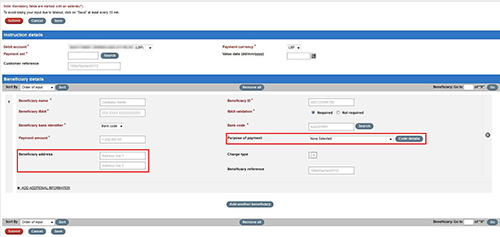
Select image to enlarge)
The look and feel of the ‘Review’, ‘Acknowledgement’, ‘Authorisation Summary’, ‘Authorisation’ and ‘Partial Authorisation’ screens will also be updated, while the functionality will remain the same.
Please note that from 4 December 2016, when attempting to create a payment instruction using general/restricted templates, the instruction will be displayed using the new input screen and the new fields will be editable.
As a reminder, forward-dated payment instructions cannot be modified. If you need to change details in your forward-dated payments, you will need to cancel and recreate the instruction.
Customers making payments using the File Upload service
The table below outlines the Purpose of payment code information for payment files uploaded to HSBCnet via File Upload:
| The Purpose of payment field will be available from 4 December This is an optional field used to identify your Salary and non-Salary payments. For Salary payments, please input “SALA” as the Purpose of payment code. For non-Salary payments, input “OTHR”. |
||
File format |
Payment type |
Payment Purpose code field |
XML v3 |
ACHCR |
<RgltryRptg><Dtls><Cd>4 letter Purpose of payment code</Cd></Dtls></RgltryRptg> |
XML v2 |
ACHCR |
<RgltryRptg><RgltryDtls><Inf>4 letter Purpose of payment code</Inf></RgltryDtls></RgltryRptg> |
iFile |
ACHCR |
SECPTY(Field 65) populate '4 letter Purpose of payment code' |
MEABASIC |
ACHCR |
Column No AK - 4 letter Purpose of payment code |
PAYMUL (CRG) |
ACHCR
|
Group 15 - GIS+37' followed by FTX+ABY+++4 letter Purpose of payment code Element - C108-4440 |
The table below outlines the Remittance information fields for payment files uploaded to HSBCnet via File Upload:
| The new Remittance Information field available will be available from 4 December This is an optional field, which can be used to provide details for the payment, up to a maximum of 105 characters. Special characters are not allowed in the remittance information field (i.e only A to Z and 0 to 9 characters are allowed). |
||
File format |
Payment type |
Payment Purpose code field |
XML v3 |
ACHCR |
2.234 <RmtInf> [0..1],2.235<Ustrd>[0..n] |
XML v2 |
ACHCR
|
2.84 <RmtInf> [0..1] ,2.85 <Ustrd> [0..n] |
iFile |
ACHCR
|
SECPTY Field 44, 45 and 46 (47 field should not be used) |
MEABASIC |
ACHCR
|
Column No AF, AG and AH (AI field should not be used) |
PAYMUL (CRG) |
ACHCR
|
Segment Group 16 ,Element 4440 ,FTX+PMD |
For additional information on the Lebanon ACH Credit enhancement, please contact your local HSBCnet Support Centre or your HSBC Representative.
Ne répondez pas à ce courriel.
Adresse postale pour les demandes relatives au présent message :
HSBC - E-Channels
8 Canada Square
London UK E14 5HQ
Cette communication est émise par HSBC Bank plc au nom du membre du Groupe HSBC qui fournit les services HSBCnet à votre organisation en vertu d’une entente. Ce message vous a été acheminé parce que vous êtes inscrit à HSBCnet. Si vous avez des questions sur la validité de ce message, veuillez communiquer avec le service de soutien à la clientèle de HSBCnet.
Nous appliquons des normes et des mesures de sécurité strictes afin de prévenir un accès non autorisé aux renseignements vous concernant. La HSBC ne communiquera jamais avec vous par courriel ou tout autre moyen pour valider des renseignements personnels tels votre nom d’utilisateur, votre mot de passe ou vos numéros de compte. Si vous recevez une demande de cette nature, veuillez communiquer avec le service de soutien à la clientèle HSBCnet. Les liens contenus dans nos courriels vous mèneront uniquement vers des pages de renseignements.
Si vous ne souhaitez plus recevoir de renseignements à propos de HSBCnet, veuillez cliquer ici.
© Copyright. HSBC Bank plc 2016. Tous droits réservés.
Politique en matière de confidentialité | Conditions d’utilisation