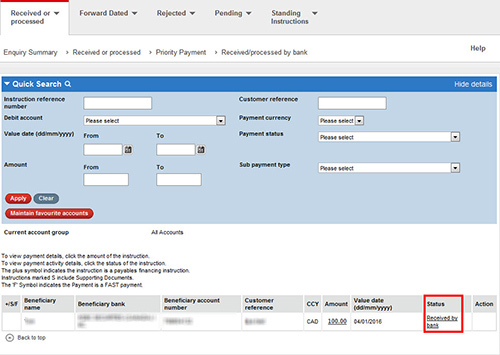User Tip: verify your payment status
Not sure if your payment was approved and processed by the bank? Use the Payment Summary service to verify your payment status. To access the Payment Summary service in HSBCnet, select “Payment Summary” from the “Payments and Transfers” menu. Locate your payment by selecting the type of payment from the list presented in the Payment Summary section.
In the Status Summary window, you can review the status of your payments created in the last 90 days. For your reference, “Received by bank” status means that the payment has been authorised and received by bank systems. “Processed by bank” will be displayed when the payment has been debited from your account and sent to the beneficiary.
Additional information regarding Payments and the Payment Summary service is available in the Payments section of the HSBCnet Help Centre.
For additional information, select the ‘Help’ link within the Payment Summary service to open the related Help Text.
The postal address for related inquiries is:
HSBC Group Head Office
HSBC - E-Channels
London UK E14 5HQ
This communication is provided by HSBC Bank plc on behalf of the member of the HSBC Group that has contracted with your organisation for the provision of HSBCnet services. You received this e-mail notification because you are a registered User of HSBCnet. Should you have any concerns regarding the validity of this message, please contact your local HSBCnet customer support.
We maintain strict security standards and procedures to prevent unauthorised access to information about you. HSBC will never contact you by e-mail or otherwise ask you to validate personal information, such as your Username, Password or account numbers. If you receive such a request, please call your local HSBCnet customer support. Links within our e-mails will only take you to information pages.
If you wish to unsubscribe from receiving service information from HSBCnet, please click here.
© Copyright. HSBC Bank plc 2016. All rights reserved.