Having trouble reading this email? View the online version. |
||||
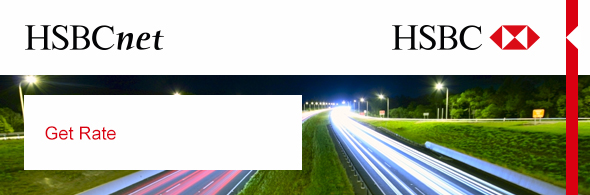 |
||||
|
||||
English | En français | En Español | 繁體中文 | 简体中文 | العربةة Authorise multiple Get Rate payments in a single batch Dear HSBCnet User, We have recently enhanced HSBCnet’s Authorisation Summary service to make it easier for you to authorise your Get Rate eligible foreign exchange payments. What this means for you How Get Rate works How to authorise multiple foreign exchange payments with Get Rate: 1. In the Authorisation Summary service, payments that may be eligible for Get Rate are marked with a ‘$’ or ‘GR’ symbol. Select all payments that you want to authorise. You can choose to include any transactions, whether they are marked ‘$/GR’ or not, in the same authorisation batch. 2. The Get Rate Authorisation screen displays your Get Rate payments grouped by currency pairs. You can choose to remove individual transactions before proceeding with authorisation. 3. Once you confirm that you want to proceed with authorising the selected payments, select the ‘Authorise’ button. An acknowledgement screen will confirm the status of your payments. Find out more
For further assistance, please contact your local HSBCnet Support Centre. Sincerely, Your HSBCnet Team |
||||
Please do not reply to this email. |
||||