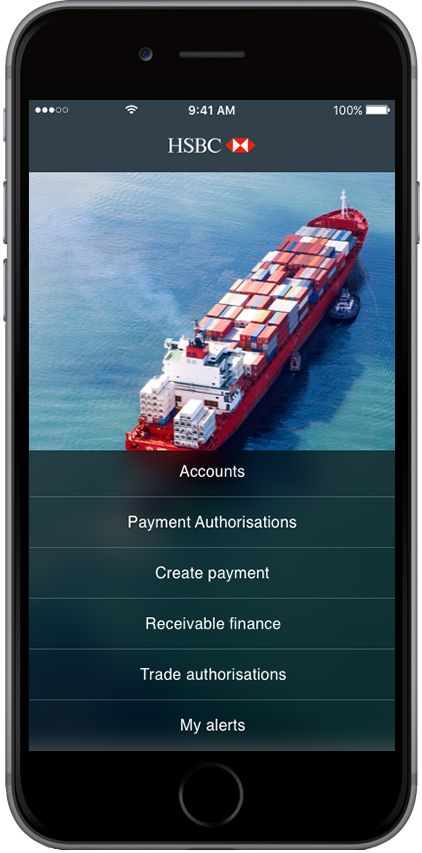Having trouble reading this email? View the online version. |
||||
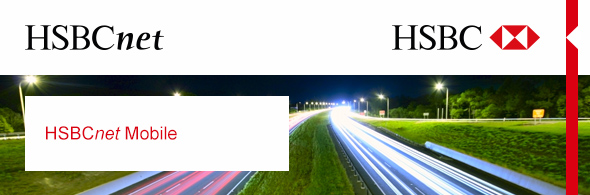 |
||||
|
||||
| English | 简体中文
HSBCnet Mobile app now available for Android phones Dear HSBCnet User, HSBC is pleased to announce that the enhanced HSBCnet Mobile app is now available in the Baidu app store (百度手机助手/91助手/安卓市场). HSBCnet customers in China are now able to download the HSBCnet Mobile app for both iPhone and Android™ mobile devices, providing access to HSBCnet services directly from your smartphone's home screen. The new Mobile app is faster and easier to use than logging in to HSBCnet via your mobile browser. It offers enhanced optimisation for your mobile device with more direct access to your entitled accounts and services anytime, anywhere:
Three simple steps to get started using the HSBCnet Mobile app: 1. Download and install the HSBCnet Mobile app from the Apple App Store on your iPhone, or the Baidu App Store (百度手机助手/91助手/安卓市场) on your Android phone device. To download the app, search ‘HSBCnet’ in the App Store. Get familiar with HSBCnet Mobile Sincerely, Your HSBCnet Team |
||||
Please do not reply to this e-mail. |
||||