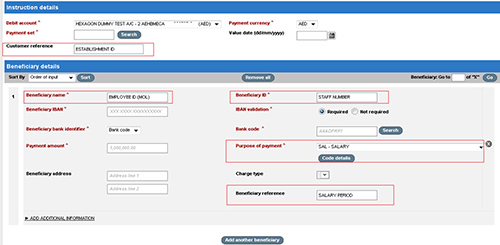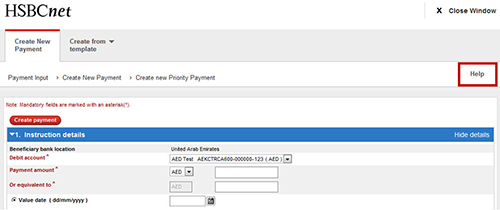Having trouble reading this e-mail? View the online version. |
||||||||||||||||||
 |
||||||||||||||||||
|
||||||||||||||||||
Customers with accounts in UAE: creating Wages Protection System (WPS) payments using ACH Credit payment screens/templates Dear HSBCnet User, Effective 17 May 2015, we have enhanced the ACH Credit screens for accounts in UAE to capture additional details for pension payments. The new screens are streamlined to make it easier for you to submit your payment instructions via HSBCnet. As part of this enhancement, several labels on the ‘Create new ACH Credit Payment’ screen have been updated. Please read on to learn more about how to incorporate these changes into your HSBCnet experience. Creating Wages Protection System (WPS) payments via HSBCnet
Details of creating WPS payments using these screens/templates are provided below.
If you are not already doing so, we recommend that you start using the Wages Protection System Payments form to submit your salary payments. This streamlined form has clear labels which make it easy for you to accurately capture payment information, which helps support quick, efficient payment processing. Follow the steps below to create a WPS payment using the Wages Protection System Payments form:
When creating a WPS payment using ACH Credit – ACH payment screens/templates, please ensure that you provide the following information as outlined below:
Please note, when using the ACH Credit – ACH payment screen/template to make salary payments, you will not be able to split fixed and variable pay. For this reason, we strongly recommend that you use the ACH Credit – Wages Protection System Payment screen for making salary payments. For additional details on creating WPS payments in HSBCnet, please refer to the UAE Wages Protection System guide available post-logon in the HSBCnet Help Centre. This guide can also be found in the Create new Payment service window by selecting the ‘Help’ button in the top right corner. If you need further assistance, please contact your local HSBCnet Support Centre or your HSBC representative. |
||||||||||||||||||
Please do not reply to this e-mail. The postal address for related inquiries is: If you wish to unsubscribe from receiving service information from HSBCnet, please click here. |
||||||||||||||||||