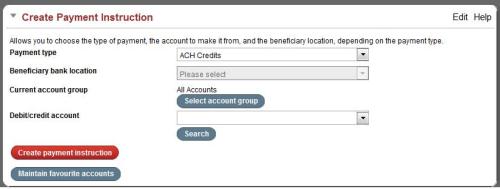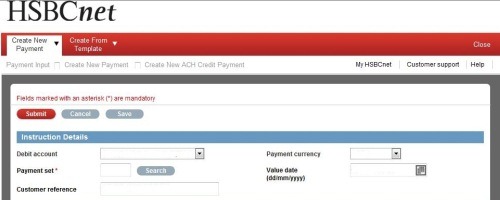Having trouble reading this e-mail? View the online version. |
||||||||||||||||||||
 |
||||||||||||||||||||
|
||||||||||||||||||||
Customers with accounts in Qatar: enhancements for ACH Credit payment screens Dear HSBCnet User, Effective 21 February, 2015 ACH Credit screens for accounts in Qatar are being updated to capture additional details. The new screens are much more user friendly and follow the current payment processing workflow for easy transition. To launch the new ACH payment ‘Create’ screen from ‘Create Payment Instruction’, select “ACH Credits” as the ‘Payment type’ and the appropriate ‘Debit/credit account’. When ‘Create payment instruction’ is selected, the ‘Create new ACH Credit payments’ screen will be launched in a new window. Several labels on the ‘Create new ACH Payment’ screen have been changed to ensure payment instruction information is easier to complete and more accurate.
The look and feel for the ‘Review’, ‘Acknowledgement’, ‘Authorisation Summary’, ‘Authorisation’ and ‘Partial Authorisation’ screens have also been updated but previous functionality remains intact. Please note that after 21 February, 2015, when attempting to repair existing payment instructions initially created using general templates the instruction will be displayed using the new input screen and the new fields will be editable. For restricted templates, the new fields will also be visible but non-editable. You will need to change the template to add the required information to the new fields or create a new instruction template. If authorising existing payments created prior to the effective dates, HSBCnet will automatically send the instruction to ‘pending repair’ status changing it to the new input screen from which the required new fields will need to be populated. Forward dated payment instructions cannot be modified. If details need to be changed, the instruction will need to be cancelled and recreated. For additional information please review the Creating an ACH Credit Payment from Accounts in Qatar User Guide available from within the service Help Text as well as the HSBCnet Help Centre. Sincerely, Your HSBCnet Team |
||||||||||||||||||||
Please do not reply to this e-mail. The postal address for related inquiries is: If you wish to unsubscribe from receiving service information from HSBCnet, please click here. |
||||||||||||||||||||