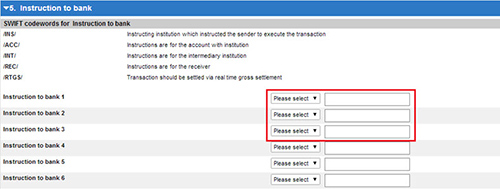Important: Action Required - HSBCnet Users
Dear HSBCnet User,
HSBC is updating its cross border payments systems and processes. This means we are making some changes to some of our HSBCnet Users’ profiles.
For the majority of Users, these changes will take place from the 9th October through to the 15th October.
In most cases the changes will happen automatically, meaning the only action you should need to take is to verify that the update has completed successfully.
We attach full details of what you need to do, and what support we’ll be providing you with to ensure that this process happens with minimal disruption.
Please do ensure that you read the attached instructions, which sets out all of the technical details, and contains a number of frequently asked questions, to help you. If you have further questions at that point, please do contact the HSBCnet [helpdesk / customer support team] in the normal way.
Sincerely,
Your HSBCnet Team
HSBCnet Profile Updates
HSBCnet will be making changes from the 9th October until the 15th October to provide all customers with the ability to enter their ordering party and beneficiary details on the HSBCnet payment screens and File Upload. You may continue to use HSBCnet as normally during this period but ask that you do not log on to HSBCnet between 9 AM and 2 PM UK time on Saturday, 10th October.
 User Instructions User Instructions
As a result, Priority Payment screens used to complete payment instructions will no longer be available and will be replaced with the Customer Transfer screen which is a priority payment screen that enables you to enter the ordering customer name & address (including state & country) and Beneficiary Name which are mandatory. It is recommended that you include details such as ordering party account number,beneficiary account number and beneficiary address (including state and country) as these will become mandatory next year.
The ordering party you provide may vary depending on whether you are creating the payment on behalf of yourself, your entity or your customer.
As part of this process we will re-entitle all your users to the new payment screen and we will copy across your signature limits from Priority Payments to Customers Transfers. Following these changes please check to ensure that the entitlements have been copied across correctly and you are comfortable that the signature limits are also correct. Please see details below on how to do this.
Where you are uploading an instruction level authorisation file these payments will now automatically map across to the Customer Transfer screen, so the Ordering party name and details will need to be provided in any file being used for this kind of payment instruction.
 System Administrators System Administrators
You will be required to complete four key steps to minimise impact to operations during this conversion:
STEP 1 – Download the latest Administration Report (please refer to FAQs below on how to do this) to capture details of your User access levels before the conversion takes place. This will allow you to compare post conversion set up to ensure no other services were impacted during the migration and recreate pre-conversion User settings if required.
STEP 2 – Inform your Users responsible for creating or authorising payment transactions and / or your File Upload Users on HSBCnet that previous Priority Payments screens will no longer be available and will be replaced from 10 October 2015 with the Customer Transfer screen. The information you need to send to Users with payment creation and / or authorisation entitlements is available within the FAQ section of this message.
STEP 3 – Ensure all payments Pending Authorisation have been reviewed and authorised prior to 10 October, 2015.
STEP 4 –After the weekend, use the Administration Reports gathered in Step 1 to verify User Entitlements and Signature Limits. Ensure any Enquire, Create or Authorise functions previously available with Priority Payments have been copied across correctly to all your users and you are comfortable that the signature limits are also correct and are applied to the Customer Transfers. (Note: User Entitlements and Signature Limits for other payments types are retained.)
 Payments Users Payments Users
If you are using the Bank to Bank information field, please do not use more than 3 lines.
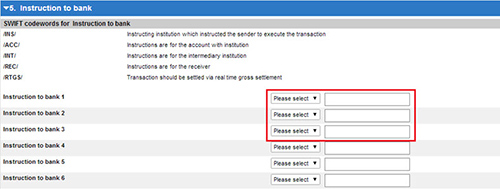
If you need to submit multiple lines, please use SWIFT messaging.
 File Upload Users File Upload Users
File Upload Requirements Post Migration
Any files being used to generate High value, RTGS, Real time local or cross border payments through File Upload need to include the ordering customer name & address (including state & country) and Beneficiary Name which are mandatory.
It is recommended that you include details such as ordering party account number,beneficiary account number and beneficiary address (including state and country) in any file you upload for cross-border purposes.
Which file formats can we use?
The following files formats are acceptable to make cross-border payments: (ACH file formats can continue to be used)
- XML V3
- XML V2
- Paymul
- MT100
- MT101
- MT103
|
- MT202
- IFILE
- SAP iDoc
- Global Disbursement (CSV & XML)
- H4WMT100
|
After the conversion, you will need to ensure that the Ordering Party details (name and address) are included within the payments instructions in these file formats otherwise it may be rejected
Please note that Instruction Level Authorisation Files will now map across to the Customer Transfer Screen.
The below formats support Domestic High Value (HV), Cross Border HV and Automated Clearing House (ACH) payments but do not allow population of Ordering Party details and therefore cannot be used either to make cross-border payments or with File Upload - Instruction Level Authorisation.
- MEABASIC (Middle East)
- MEDMHVCI (Middle East)
- Israel Flat File (Israel)
- TXT (csv) (Russia)
- TXT (cbft) (Russia)
- PAP (Bermuda)
What if I need help on File Upload and File formats?
Please contact your HSBC representative for assistance.
 Frequently Asked Questions (FAQ) Frequently Asked Questions (FAQ)
For additional information, please select here to view
|