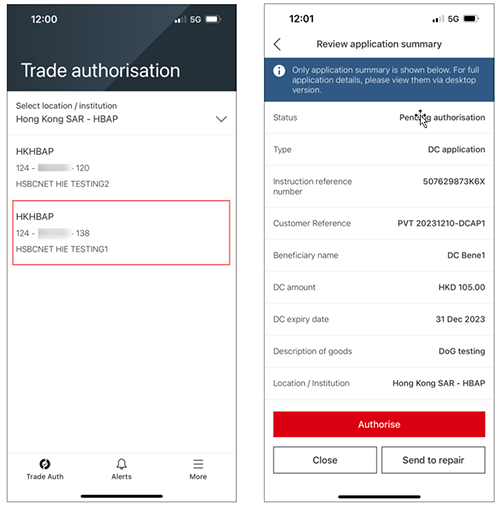We’ve updated your Trade experience on the HSBCnet Mobile app
Last updated: 27 May 2024
We've recently updated the HSBCnet Mobile app with new Trade authorisation screens. We've also extended the Trade Transaction Tracker service to support HSBC Taiwan accounts.
What this means for you
Trade authorisation screens now have a new look and feel for the below transaction types:
- Import Documentary Credits
- Import Presentations
- Trade Loans
- Guarantees/Standby Documentary Credits
Here’s what the new trade authorisation screens look like:
We've also expanded the Trade Transaction Tracker to track trade transactions debiting HSBC Taiwan accounts. With Trade Transaction Tracker in the HSBCnet Mobile app, you can:
- Get an overview of your trade and guarantees transactions
- Access your export and import documentary credits, collections, guarantees and trade loan transactions status
- Intelligent transaction search
- View real-time trade transaction status details
- Save time on the phone, faxes or email with access to your transaction status
Note: The Trade Transaction Tracker is not available for Receivable Finance and Supply Chain Finance services.
Here’s how you can access the Trade Transaction Tracker:
What you’ll need for the Trade Transaction Tracker
- An iPhone or Android phone
- The latest version of the HSBCnet Mobile app downloaded from the Apple App Store or Google PlayTM
- An HSBC Trade Account number
- An email address registered with HSBC Instant@dvice
- A transaction reference number
If you are not yet an HSBC Instant@dvice customer, please contact your local HSBC Relationship Manager.
Find out more
If you have any questions, please contact your local HSBC Support Centre.
If you don't have the HSBCnet Mobile app on your device, you can download it from the Apple App Store or Google PlayTM. The list of supported devices can be found at https://www.hsbcnet.com/learningcentre/hsbcnet-mobile.
Apple and iPhone are trademarks of Apple Inc., registered in the U.S. and other countries and regions. App Store is a service mark of Apple Inc.
Google Play and Android are a trademarks of Google LLC.