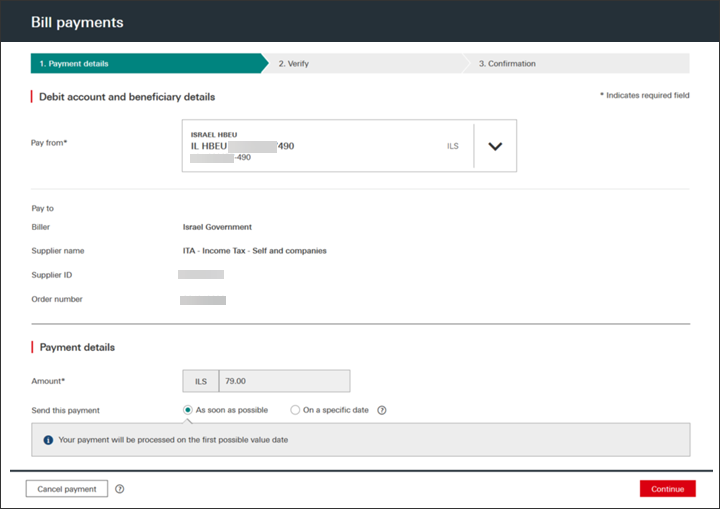Israel accounts: submit Israel government payments in HSBCnet
Last updated: 12 January 2024
Starting January 2024, you will be able to make Israel government payments from HSBC Israel accounts through the Bill Payments service in HSBCnet.
What’s changing?
From January 2024, you will be able to use the HSBCnet Bill Payments service to make government payments that have been initiated through an applicable Israel government payment portal from HSBC Israel accounts in Israeli shekel (ILS).
When initiating a payment through an applicable online Israel government payment portal, select 'HSBC' to launch HSBCnet and log on with your username and security code. Permitted users will be able to complete the government payment by choosing an eligible HSBC Israel debit account, inputting the remaining payment details, and submitting the payment for authorisation.
Here’s what the Bill Payments screen looks like:
Getting started
To start submitting Israel government payments in HSBCnet, your System Administrator will need to grant you Bill Payments permissions for the HSBC Israel accounts you’ll be debiting.
Please note: the Bill Payments service will be available from January 2024 for HSBC Israel accounts held in ILS.
System Administrators will also need to assign account signature limits and authorisation sequences specific to the Bill Payments service before payments can be processed through HSBCnet.
Find out more
To find out more about submitting Israel government payments in HSBCnet, review the ‘Israel tax payments’ page available in the HSBCnet User Guides portal.
If you need further assistance, please contact your local HSBCnet Support Centre.