Introducing the new and improved HSBCnet Help Centre
Last updated: 6 April 2021
To help you get the most out of your HSBCnet experience, we’ve recently updated the HSBCnet Help Centre. Along with a new look and feel, the new Help Centre offers new features designed to make it simpler for you to find the information you need, when you need it.
What’s new?
The new Help Centre provides a carefully curated collection of support pages to help you learn more about our HSBCnet services.
You’ll find articles, guides, and short videos covering various topics in the two main sections of the Help Centre:
- ‘New on HSBCnet’ - introduces you to our latest HSBCnet services.
- ‘How to use HSBCnet’ - helps you get the most out of HSBCnet with everything from service overviews right down to step-by-step guides.
Here are some other features you might find useful:
| What you’ll see | What it offers |
|---|---|
Help Centre directory |
Located in the ‘How to use HSBCnet’ section, get started with our directory which gives you easy access to HSBCnet service pages and guides. |
Related content |
Each support page includes quick links to other Help Centre pages that you may find relevant |
Search |
The integrated search function allows you to type in keywords and easily find the information you’re looking for |
Bookmarks |
Bookmark pages to save you time finding useful information in the future |
Category |
Select a category to quickly view a list of all related pages |
We recommend that you check the Help Centre often since we’re always updating the site to provide you with the latest information.
How to access the Help Centre
Select the ‘?’ at the top, or the ‘Need help’ link on the right side of any HSBCnet screen and choose ‘Help Centre’. You can also find a link to the Help Centre in the ‘HSBCnet support’ section of the main menu.
Are you new to HSBCnet?
Whether you’re new to HSBCnet or just need a refresher, we’ve created a page with you in mind. The ‘Are you new to HSBCnet?’ page explains to you:
- the various user types and system controls;
- how you can manage your user profile; and
- provides direct links to the resources you’ll find most useful in the Help Centre.
If you’re a System Administrator, this is a great place for your new HSBCnet users to start.
To access this page, select the ‘Are you a new HSBCnet user? – Start here’ tile in the ‘How to use HBCnet’ section of the Help Centre landing page:
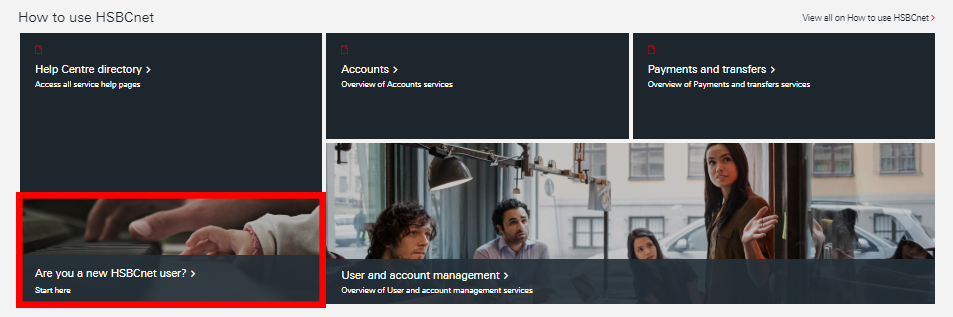
(select image to enlarge)
Find out more
If you have any questions, please contact your local HSBCnet Support Centre.