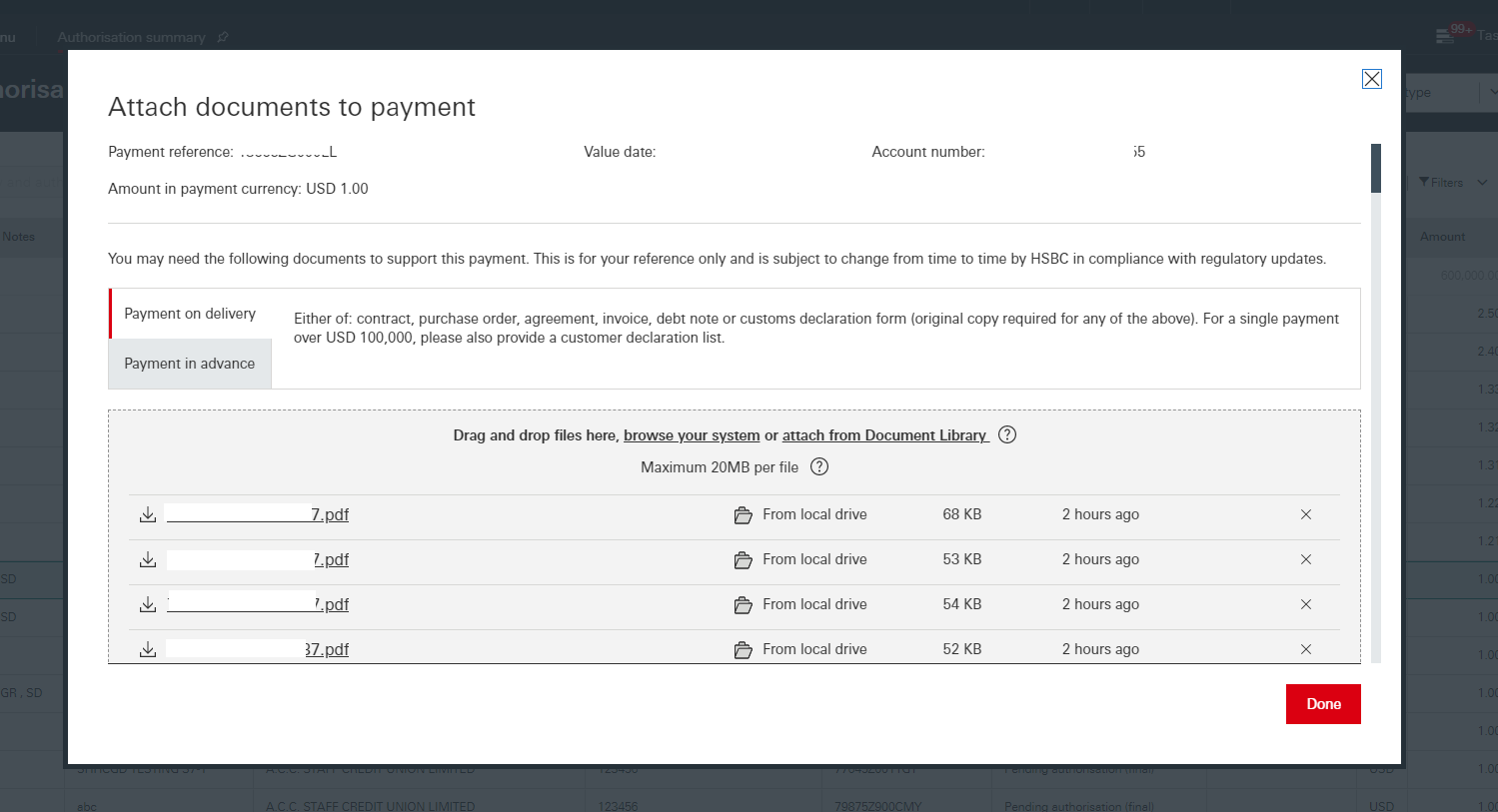China accounts: cross-border payment attachments update
Last updated: 6 April 2021
From 21 March, you should no longer use the Payment Summary service to attach documents to a cross-border payment debiting an account in China. Doing so may result in your payment being either delayed or rejected.
Instead of using Payment Summary, you can quickly attach supporting documents to your cross-border payments by using the Payment Attachment function in any of the following HSBCnet services:
- Create payment or transfer screens;
- Authorisation Summary; or
- Track Payments.
We’ve made attaching documents easier for you
We’ve recently updated the Payment Attachment screens to make it even easier for you to upload supporting documents for your cross-border payments from accounts in China.
The new screens feature:
- A document summary to tell you which supporting documents you need to submit *
- Drag and drop feature to quickly attach your documents from your local computer or Document Library **
- Ability to submit an unlimited number of documents with an increased maximum file size of up to 20MB per document
- An improved design that allows you to view and remove documents as needed
Here’s what the new Payment Attachment screen looks like:
Find out more
For more information, review the ‘How do I attach supporting documents to a payment?’ guide in the Help Centre. For further assistance, contact your local HSBCnet Support Centre.
* Currently, document checklists are provided for selected Balance of Payment (BOP) codes input from “Additional details” during payment creation.
** Document Library is a separate feature that needs to be enabled for your HSBCnet profile. Please contact your local HSBCnet Support Centre or your HSBC representative to request more information.