File Upload permission requirements for FLA payment files: Frequently Asked Questions
- What’s changing on 19 October 2020?
- How can I review my users’ permissions?
- Which are some examples of account level permissions for the different instruction types?
- What if a service/payment type is not available/visible for permissions in Account Services?
- What if an account is not available/visible for permissions in Account Services for the specific payment type?
- My country uses payment set codes. What if an ACH payment set code is not available for permissions?
- Does this change also affect accounts in countries where identity verification requirements are in place?
- Does this change affect our daily transaction limits?
- My organisation doesn’t use FLA files and I want to make sure users are not able to approve these files via File Upload. How can I remove this access?
- Why is HSBCnet requiring users to have authorisation permissions for approving FLA files?
- My file is causing an error during authorisation due to missing permissions. How do I know which permissions are missing?
- Why am I not able to view the FLA files details under File Status monitoring summary?
All users who approve files will require ‘Authorise’ permissions (also known as entitlements) for the accounts and payment sets (for countries that support ACH with payment sets) that are included in files.
Note: Cheque Outsourcing and SEPA Direct Debit permissions will be available on your HSBCnet profiles beginning 1 October.
You can download the ‘Full List of User Entitlements by Account’ report from the Administration Reports service on HSBCnet.
Some common examples are outlined in the following table:
| Type of instructions in the file | Required account level permissions |
|---|---|
| ACH payments | ACH Debit / ACH Credit |
| Cheque Outsourcing (COS) | Cheque Outsourcing North America |
| Customer Transfer | Customer Transfers |
| Positive Pay | Message Centre - Check Issue Services Account Authority Details |
| Priority Payment / Wire Transfers | Priority Payments / Wires |
| Inter-account Transfer | Transfers |
| SEPA DD | SEPA Direct Debit |
If you don’t see a service/payment type in Account Services, you’ll need to contact your local HSBCnet Support Centre and/or your HSBC representative to have it added to your profile.
Until the service/payment type is added, files that reference it will not be available for authorisation due to the missing permissions.
Note: Cheque Outsourcing and SEPA Direct Debit permissions will be available on your HSBCnet profiles beginning 1 October.
If you don’t see an account listed in Account Services, you’ll need to contact your local HSBCnet Support Centre and/or your HSBC representative to have the account added to your profile.
Until the account is added, payment files that reference the account will not be available for authorisation due to the missing permissions.
If you don’t see an ACH payment set code listed in Account Services, you’ll need to contact your local HSBCnet Support Centre and/or HSBC representative to have the set code added to your profile.
Until the ACH payment set code is added, payment files referencing this set code will not be available for authorisation due to the missing permissions.
Yes. For countries that have regulatory identity verification requirements, transaction authorisation permissions can only be given to users who have had their identity verified by the bank.
Additional daily transaction limits are not required at account level. The existing File level and daily transaction limits will continue to apply in the File Upload permissions screen.
If your organisation doesn’t need to upload FLA files via File Upload, we encourage you to remove users’ access to the service in HSBCnet to minimise any associated security risks. System Administrators can do this by removing individuals’ Upload authority and File Level Authorisation File Upload permissions via the User Management service (as shown in the image below).
For enhanced protection, make sure that you remove the permissions (de-select checkboxes) for all users under your organisation’s profile.
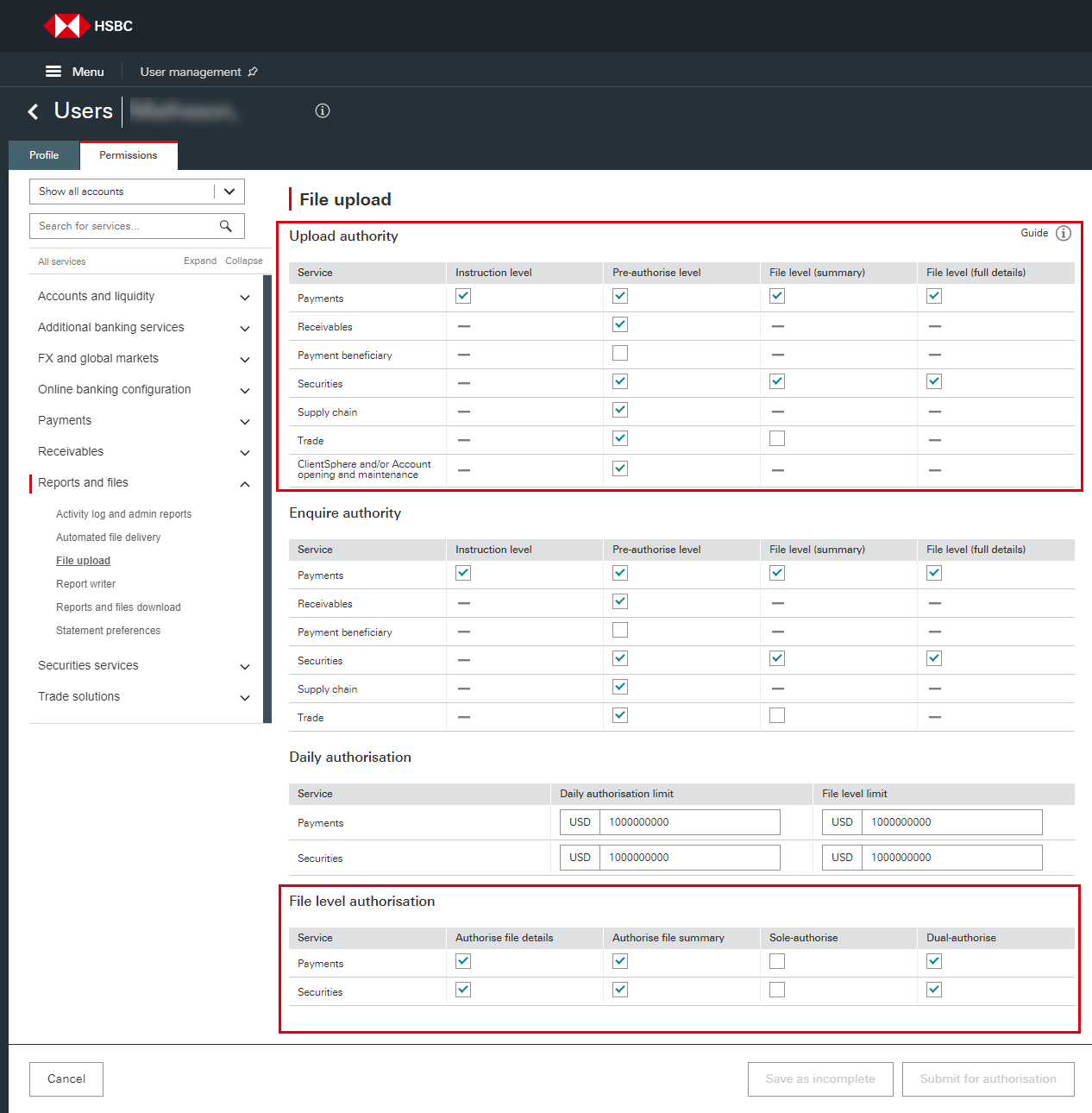
(select image to enlarge)
This requirement is part of our ongoing effort to help you maintain effective controls within your organisation, as well as protect against unauthorised payment processing. By enforcing these permissions, we help you make sure that only those users you want to process FLA files are able to do so.
To identify which permission(s) are missing, you’ll need to know which of your accounts and service types are referenced in the file by contacting its creator or uploader. Then, a System Administrator will need to review your account level ‘Authorise’ permissions.
Users who do not have account level ‘Enquire’ permissions to the accounts referenced in the payment files, will not be able to see payment details such as Beneficiary name, Beneficiary account, Currency and Amount.

(select image to enlarge)
The postal address for related inquiries is:
HSBC Group Head Office
HSBC - GLCM Digital
London UK E14 5HQ
This communication is provided by HSBC Bank plc on behalf of the member of the HSBC Group that has contracted with your organisation for the provision of HSBCnet services. You received this email notification because you are a registered user of HSBCnet. Should you have any concerns regarding the validity of this message, please contact your local HSBCnet customer support.
We maintain strict security standards and procedures to prevent unauthorised access to information about you. HSBC will never contact you by email or otherwise ask you to validate personal information, such as your username, password or account numbers. If you receive such a request, please call your local HSBCnet customer support. Links within our emails will only take you to information pages.
If you wish to unsubscribe from receiving service information from HSBCnet, please select here.
© Copyright. HSBC Bank plc 2020. All rights reserved.
Privacy & Data Protection Statement | Terms & Conditions
Deutsche | En español | En français (Canadian) | En français (European) | 繁體中文 | 简体中文