A brand new look for your HSBCnet Mobile payments
Last updated: 2 July 2020
Over the coming weeks, we’ll be updating the HSBCnet Mobile app to provide you with a simpler experience when authorising Priority Payments and Inter-account Transfers with your mobile device.
What this means for you:
Our new payments screens will feature the updated look and feel that we've recently introduced elsewhere in the HSBCnet Mobile app.
Here’s what the new authorisation screen will look like:
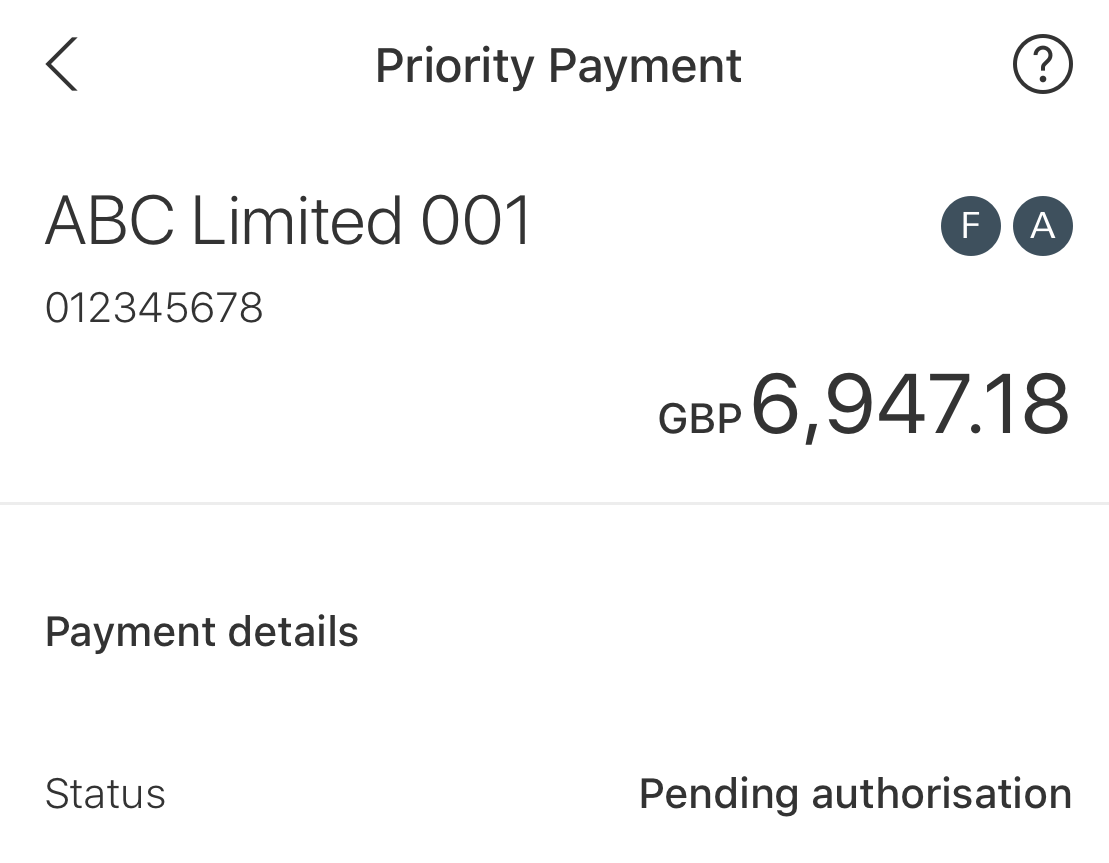
(select image to enlarge)
What you’ll need:
- An iPhone or supported Android device – view the list of supported devices >
- The latest version of the HSBCnet Mobile app downloaded from the Apple App store or Google Play™
- Your existing HSBCnet username and security credentials
Find out more
To learn more about the app, review our HSBCnet Mobile site. If you have any questions, please contact your local HSBCnet Support Centre.
Apple, and iPhone are trademarks of Apple Inc., registered in the U.S. and other countries. App Store is a service mark of Apple Inc.
Android and Google Play are trademarks of Google Inc.