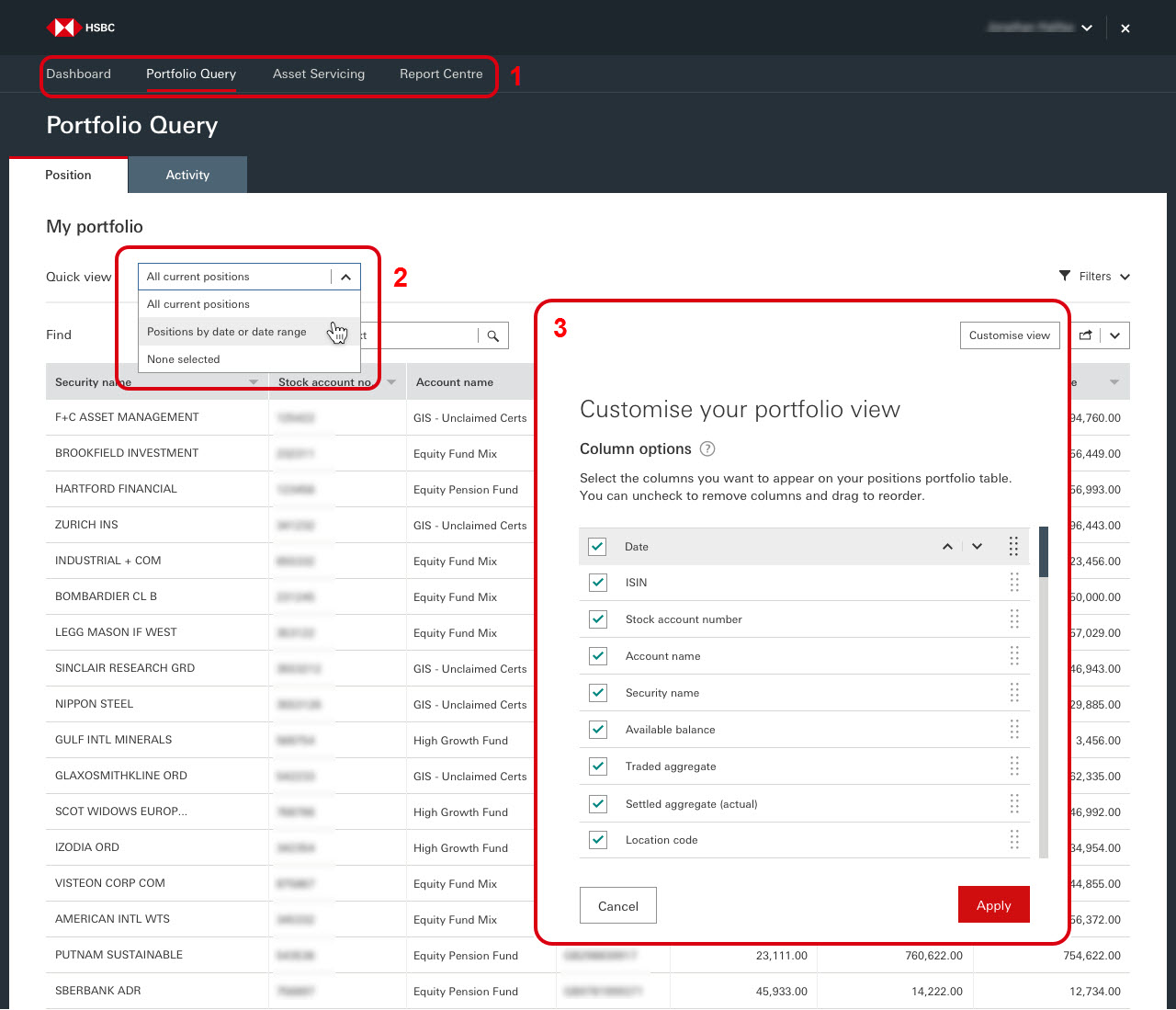The all-new Client View: introducing the re-designed Portfolio Query Global Custody tool
Last updated: 2 May 2019
We’re pleased to announce our re-designed ‘Portfolio Query Global Custody’ tool, your first Client View tool with a new look and feel, coming to HSBCnet on 9 June.
With an intuitive and up-to-date design, the new screens offer the following enhanced features:
- The Client View menu is moving to the top of your screen, with clearly labelled tabs to make it easier for you to identify the available Client View services as they become available.
- The new Quick View feature helps you locate your positions by allowing you to search by calendar date and pre-defined quick search of yesterday’s end of day position.
- Use the ‘Customise view’ option to simplify and organise how your portfolio details are displayed on the page.
We know it’s a lot of change, but behind these new-look screens are the same features you’re familiar with.
As we work to complete the re-design of all Client View tools, you’ll have the opportunity to experience the re-designed Portfolio Query Global Custody screens from 9 June. To try it out, select the link in the banner at the top of the Portfolio Query Global Custody screen.
Here's what it'll look like:
Dashboard:
Please note that the ‘Statement’ tab isn’t currently available in the new screen. We’re still working on re-designing this feature to make it quicker and easier for you to access your statement information. In the meantime, to access your statements, revert to the original Client View page by selecting the link at the top of your screen.
Find out more
To learn more about the new Client View screens, videos will be available in the Inform zone of NetPlus on HSBCnet.
Detailed guides will also be available in the HSBCnet Help Centre. To access, select the ‘?’ icon at the top of your new HSBCnet page and navigate to the ‘More’ tab.
If you have any questions about the changes we’re making to Client View, please contact your local HSBCnet Securities Services Help Desk or send an email to hsbcnet.hss.support@hsbc.com.
The postal address for related inquiries is:
HSBC - GLCM Digital
8 Canada Square
London UK E14 5HQ
This communication is provided by HSBC Bank plc on behalf of the member of the HSBC Group that has contracted with your organisation for the provision of HSBCnet services. You received this email notification because you are a registered user of HSBCnet. Should you have any concerns regarding the validity of this message, please contact your local HSBCnet customer support.
We maintain strict security standards and procedures to prevent unauthorised access to information about you. HSBC will never contact you by email or otherwise ask you to validate personal information, such as your username, password or account numbers. If you receive such a request, please call your local HSBCnet customer support. Links within our emails will only take you to information pages.
If you wish to unsubscribe from receiving service information from HSBCnet, please click here.
© Copyright. HSBC Bank plc 2019. All rights reserved.