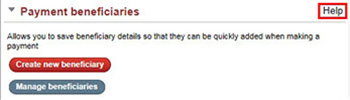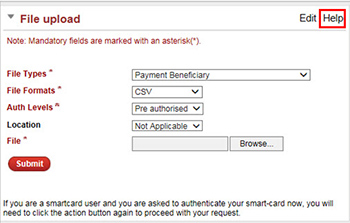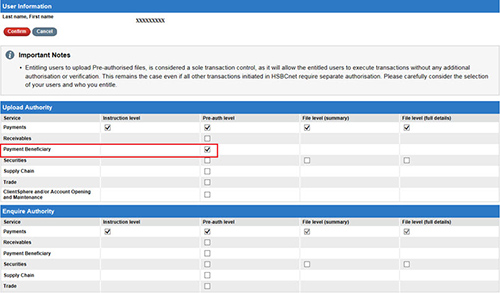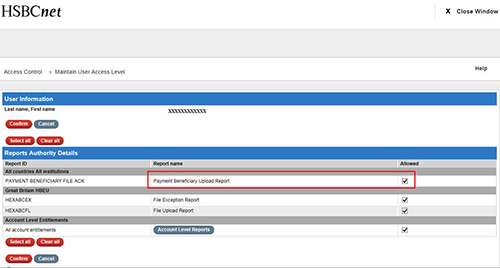Debit accounts in Japan: registering payment beneficiaries
The way in which you register a beneficiary on HSBCnet depends on whether you submit your payments using payment screens or the File Upload service. The following information outlines what you need to do for each payment method.
Registering your beneficiaries for payments submitted using payment screens:
To register a beneficiary for payments submitted using HSBCnet’s payment screens, you’ll need to select the Create new beneficiary button in the Payment beneficiaries service. You can confirm a beneficiary’s registration status via the Manage beneficiaries button. If you haven’t registered a beneficiary, they will not be available for selection as a payee in your payment.
For instructions on how to register a beneficiary on-screen or create a payment to them, select the ‘Help’ link in the Payment beneficiaries service and review the following guides under Japan:
- How to register your beneficiaries on-screen
- How to create an on-screen payment to a registered beneficiary
Registering your beneficiaries for payments submitted via the File Upload service:
To register beneficiaries for payments submitted via the File Upload service, you’ll need to upload a Payment Beneficiary file. You can check the status of the beneficiary registration in the Payment Beneficiary Upload Report generated in the Reports and Files Download service.
If you attempt to upload a payment file containing instructions to a non-registered beneficiary, your payment will not be processed and the following message will be displayed on the Payment Beneficiary Upload Report in the Reports and File Download service:
“Beneficiary account number does not match our records.”
To obtain an updated Message Implementation Guide (MIG) for formatting your Payment Beneficiary file, please contact your HSBC Client Services representative.
For instructions on how to register your beneficiaries or create payments to them via File Upload, please select the ‘Help’ link in the File Upload service to review the following guides under Japan:
- How to register your beneficiaries via File Upload
- How to create a payment to registered beneficiaries
Permission requirements for users uploading Payment Beneficiary files:
System Administrators are required to grant permissions to all users who will be uploading Payment Beneficiary files in the User Management service. The access can be granted via the File Upload permissions screen by selecting the Payment Beneficiary checkbox in the ‘Pre-auth level’ column.
Users who upload Payment beneficiary files also need to be granted permission to the Payment Beneficiary Upload Report, which is available in the Report and File download entitlement screen.
The Payment beneficiaries service is automatically displayed in the Payments and Transfers section of HSBCnet for users with permissions to create payments from Japanese accounts.
The postal address for related inquiries is:
HSBC - GLCM Digital
8 Canada Square
London
UK E14 5HQ
This communication is provided by HSBC Bank plc on behalf of the member of the HSBC Group that has contracted with your organisation for the provision of HSBCnet services. You received this email notification because you are a registered User of HSBCnet. Should you have any concerns regarding the validity of this message, please contact your local HSBCnet customer support.
We maintain strict security standards and procedures to prevent unauthorised access to information about you. HSBC will never contact you by email or otherwise ask you to validate personal information, such as your Username, Password or account numbers. If you receive such a request, please call your local HSBCnet customer support. Links within our emails will only take you to information pages.
If you wish to unsubscribe from receiving service information from HSBCnet, please click here.
© Copyright. HSBC Bank plc 2018. All rights reserved.