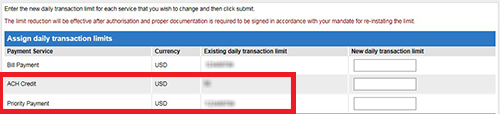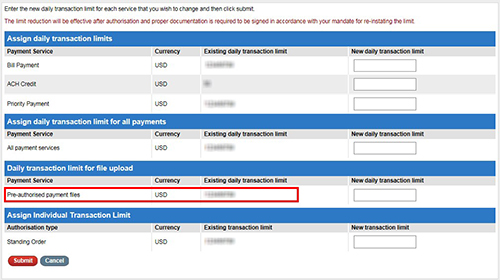Compulsory daily transaction limits for Pre-Authorised payment files: Frequently Asked Questions
1. How do I find out what my organisation’s daily transaction limits are?
The Company Management service, located on the User and Account Management screen, displays your organisation’s daily transaction limits, as assigned by HSBC.
If you have questions about your Pre-Authorised payment files limit, please contact your local HSBCnet Support Centre. If you need to request an increase to your limit, you will need to contact your HSBC representative (see question 3 below).
Using the User Management service, System Administrators can entitle themselves, and other System Administrators, to access the Company Management service. System Administrators need to have the Maintain Transaction Limit for Payment (Prepare) authority type in order to view transaction limits on HSBCnet.
2. Where will I see my transaction limit for Pre-authorised payment files after 21 January 2018?
In the Company Management service, your limit for Pre-Authorised payment files will be displayed in the ‘Daily transaction limit for file upload’ section (shown below). Please note, this new section will only be visible from 21 January 2018.
3. How can I change my daily transaction limit?
The Company Management service allows entitled System Administrators to reduce your company’s daily transaction limit. If you have decreased your daily transaction limit and want to increase it back up to your original limit:
- Contact your HSBC representative to obtain the required documentation;
- Return the signed documents to HSBC;
- The daily transaction limit will be increased once your HSBC representative has processed the documentation.
If your organisation’s transaction needs change and you want to adjust your transaction limits, we recommend that you discuss any proposed changes with your HSBC representative before making any updates in HSBCnet. This will help you mitigate internal fraud risks and maintain effective controls within your organisation.
4. What happens when a payment is rejected because it exceeds the daily transaction limit?
When payment instructions are rejected, the File Exception report will be generated via the Reports and File Download service in HSBCnet. This report will indicate which instruction(s) has been rejected within the payment file because it exceeded the daily limit.
The postal address for related inquiries is:
HSBC Group Head Office
HSBC - GLCM Digital
London UK E14 5HQ
This communication is provided by HSBC Bank plc on behalf of the member of the HSBC Group that has contracted with your organisation for the provision of HSBCnet services. You received this email notification because you are a registered User of HSBCnet. Should you have any concerns regarding the validity of this message, please contact your local HSBCnet customer support.
We maintain strict security standards and procedures to prevent unauthorised access to information about you. HSBC will never contact you by email or otherwise ask you to validate personal information, such as your Username, Password or account numbers. If you receive such a request, please call your local HSBCnet customer support. Links within our emails will only take you to information pages.
If you wish to unsubscribe from receiving service information from HSBCnet, please click here.
© Copyright. HSBC Bank plc 2018. All rights reserved.