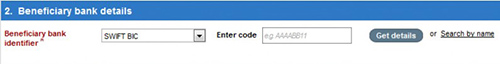Payment Tip: simplify the input of payment instructions with the “Beneficiary bank identifier” field
Last updated: 5 July 2016
The “Beneficiary bank identifier” field simplifies the input of payment instructions by automatically populating fields based on the bank’s SWIFT Identifier Code (SWIFTBIC) or numeric Bank code. Using this field when inputting payment instructions helps enable straight-through processing, preventing processing delays and/or charges associated with incorrect payment details.
The “Beneficiary bank identifier” field is located in the Beneficiary bank details section of the Priority Payment Instruction details screen. Once you have entered the beneficiary bank’s unique identifier code, the Bank Details section appears with the Bank name and address. You can then proceed with completing all other relevant payment instruction fields.
If you do not have the beneficiary bank’s SWIFT code or numeric Bank code, you can use the “Search by name” feature to select a bank from an alphabetical list of banks. The Bank name and address will then populate in the Bank Details section
The postal address for related inquiries is:
HSBC Group Head Office
HSBC - E-Channels
London UK E14 5HQ
This communication is provided by HSBC Bank plc on behalf of the member of the HSBC Group that has contracted with your organisation for the provision of HSBCnet services. You received this e-mail notification because you are a registered User of HSBCnet. Should you have any concerns regarding the validity of this message, please contact your local HSBCnet customer support.
We maintain strict security standards and procedures to prevent unauthorised access to information about you. HSBC will never contact you by e-mail or otherwise ask you to validate personal information, such as your Username, Password or account numbers. If you receive such a request, please call your local HSBCnet customer support. Links within our e-mails will only take you to information pages.
If you wish to unsubscribe from receiving service information from HSBCnet, please click here.
© Copyright. HSBC Bank plc 2016. All rights reserved.