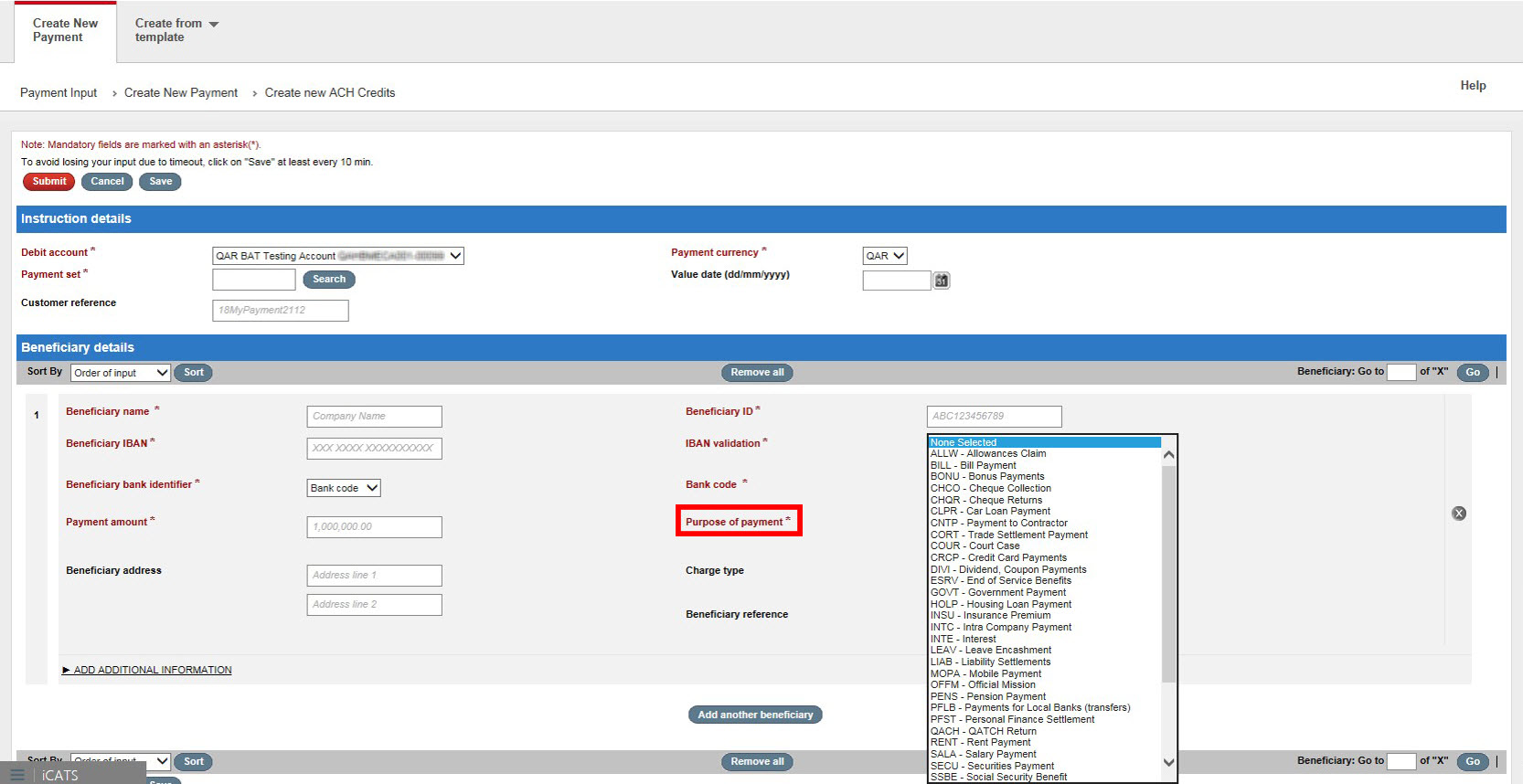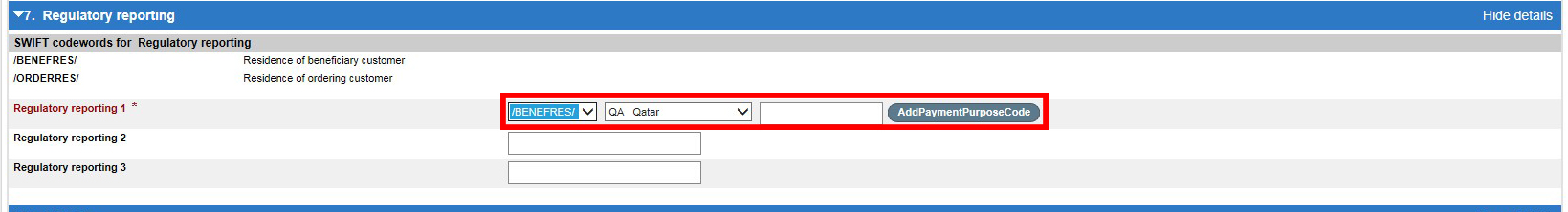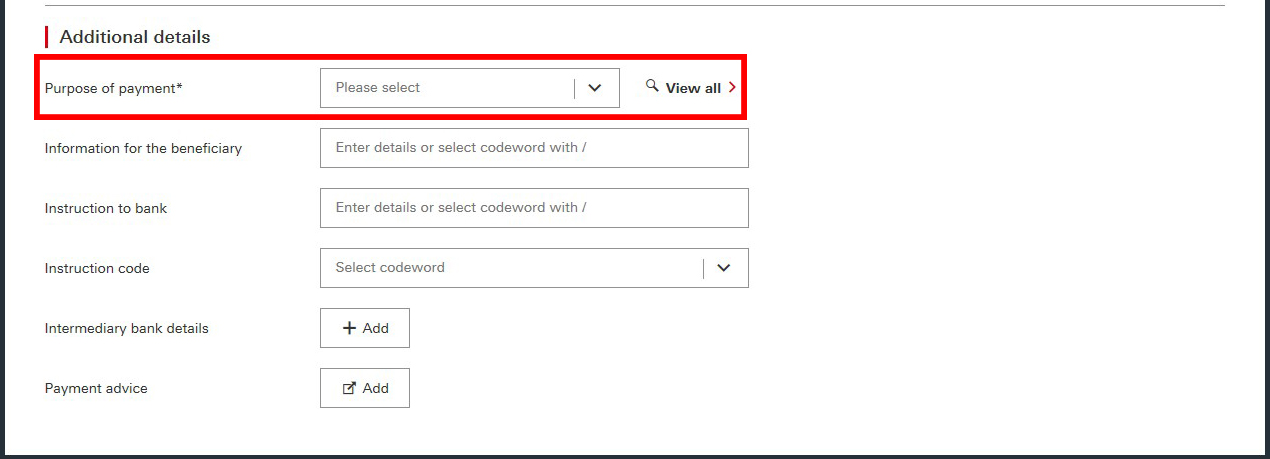Qatar accounts: how to include Purpose of Payment codes in your payments
The information below outlines how to include Purpose of Payment codes in your payments from Qatar debit accounts starting 15 June 2019.
On-screen payments and transfers in HSBCnet
1. ACH Credit:
Select a code using the drop-down menu in the Purpose of Payment field:
2. Customer Transfer:
Select a code in the Regulatory reporting field:
3. Priority Payment:
Select a code in the Purpose of payment field:
4. Inter-account Transfer:
Select a code in the Purpose of transfer field:
Payments submitted via the File Upload service
The following tables outline file formatting requirements:
ACH Credit Payments |
|
|---|---|
iFile |
|
SECPTY -"@LVP@" - Field 65 Regulatory Reporting Line 1 |
4 character Purpose of Payment code example PFLB |
MEABASIC |
|
Column No – AK |
4 character Purpose of Payment code example PFLB |
| - Purpose of Payment | |
XML v2.0 |
|
Regulatory Reporting |
|
<RgltryRptg> |
4 character Purpose of Payment code example PFLB |
<RgltryDtls> |
|
<Inf> |
|
XML v3.0 |
|
Regulatory Reporting |
4 character Purpose of Payment code example PFLB |
<RgltryRptg> |
|
<Dtls> |
|
<Ctry> |
|
<Cd> |
|
Paymul |
|
Group 15 - FTX+ABY |
4 character Purpose of Payment code example PFLB |
Element - C108-4440 |
|
Free text[1] |
|
Priority Payments |
|
|---|---|
iFile
|
|
SECPTY -"@HVP@" - Field 65 Regulatory Reporting Line 1 |
/BENEFRES/QA//Purpose Code |
MEABASIC
|
|
Column No – BD |
/BENEFRES/QA//Purpose Code |
| - Regulatory Reporting line 1 | |
XML v2.0
|
|
Regulatory Reporting |
|
<RgltryRptg> |
/BENEFRES/QA//Purpose Code
|
<RgltryDtls> |
|
<Inf> |
|
XML v3.0
|
|
Regulatory Reporting |
4 character Purpose of Payment code example PFLB
|
<RgltryRptg> |
|
<Dtls> |
|
<Ctry> |
|
<Cd> |
|
Paymul
|
|
Group 15 - FTX+DOH Segment Number: 59 |
FTX+DOH+++/BENEFRES/QA//Purpose Code
|
Element - C108-4440 |
|
Free text[1] |
|
MT103
|
|
:77B: Regulatory Reporting |
:77B:/BENEFRES/QA//Purpose Code
|
The postal address for related inquiries is:
HSBC Group Head Office
HSBC - GLCM Digital
London UK E14 5HQ
This communication is provided by HSBC Bank plc on behalf of the member of the HSBC Group that has contracted with your organisation for the provision of HSBCnet services. You received this email notification because you are a registered user of HSBCnet. Should you have any concerns regarding the validity of this message, please contact your local HSBCnet customer support.
We maintain strict security standards and procedures to prevent unauthorised access to information about you. HSBC will never contact you by email or otherwise ask you to validate personal information, such as your username, password or account numbers. If you receive such a request, please call your local HSBCnet customer support. Links within our emails will only take you to information pages.
If you wish to unsubscribe from receiving service information from HSBCnet, please click here.
© Copyright. HSBC Bank plc 2019. All rights reserved.