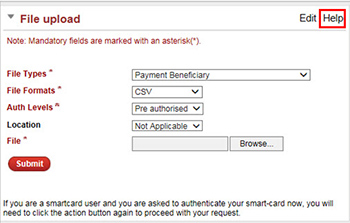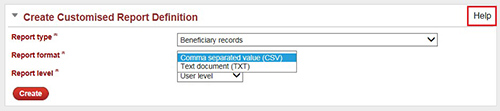Registering your payment beneficiaries via File Upload on HSBCnet
You are required to register each payment beneficiary one time and you can begin this process today. Beneficiary registration is required for each of the following types of payments:
| Type of payments | Authorisation Level | Format type |
|---|---|---|
Priority Payments • HSBC Third Party • Interbank (SPEI) • International Transfer |
• File Level Summary • File Level Details • Instruction Level Authorisation (ILA) |
• MX Local Formats (TXT, CSV) • XML (Version2 & Version 3) • Swift (MT103) • Paymul |
ACH Credits • HSBC Online Payroll • Payroll • Core Payment |
• File Level Summary • File Level Details • Instruction Level Authorisation (ILA) |
• MX Local Formats (TXT, CSV) |
We recommend you start the process of registering your beneficiaries as soon as possible by following the below steps:
- Create a Payment Beneficiary file in CSV format
For information on how to create a Payment Beneficiary file, select ‘Help’ in the File Upload service and review the Beneficiary Registration Implementation Guidelines - Mexico guide.
- Upload the Payment Beneficiary file via File Upload
For:
- File Types, choose Payment Beneficiary.
- File Formats, choose CSV.
- Auth Levels, choose Pre-authorised
After you have selected the above options, select 'Browse' and follow the instructions on your screen to upload the file.
Important note: from the time you upload the Payment Beneficiary file, it takes 30 minutes for the beneficiaries to be registered on HSBCnet. If you are planning to send a payment, please wait 30 minutes before submitting a payment file to a newly registered beneficiary.
- Download the Payment Beneficiary Upload Report
After a Payment Beneficiary file has been uploaded to HSBCnet, a Payment Beneficiary Upload Report will be generated in the Reports and Files Download service. This report provides information on the status of your Payment Beneficiary files.
From 10 September, if you attempt to send a payment to a beneficiary that hasn’t been successfully registered previously, your payment will be rejected. Please make sure that you register beneficiaries based on the type of payment you are making to them (ACH Credits or Priority Payments).
New Customised Report for registered beneficiaries:
You can schedule/generate a detailed status report of your registered beneficiaries by using HSBCnet’s Create Customised Report Definition service. For instructions on how to create the Beneficiary records report, select ‘Help’ in the Create Customised Report Definition service and review the How to create a Beneficiary records report guide.
Find out more
If you require additional support or have any questions, please contact your local HSBCnet Support Centre.
The postal address for related inquiries is:
HSBC Group Head Office
HSBC - E-Channels
London UK E14 5HQ
This communication is provided by HSBC Bank plc on behalf of the member of the HSBC Group that has contracted with your organisation for the provision of HSBCnet services. You received this email notification because you are a registered User of HSBCnet. Should you have any concerns regarding the validity of this message, please contact your local HSBCnet customer support.
We maintain strict security standards and procedures to prevent unauthorised access to information about you. HSBC will never contact you by email or otherwise ask you to validate personal information, such as your Username, Password or account numbers. If you receive such a request, please call your local HSBCnet customer support. Links within our emails will only take you to information pages.
If you wish to unsubscribe from receiving service information from HSBCnet, please click here.
© Copyright. HSBC Bank plc 2017. All rights reserved.