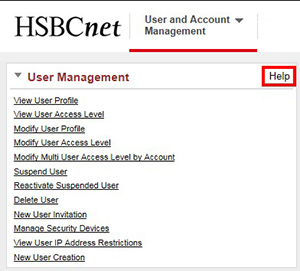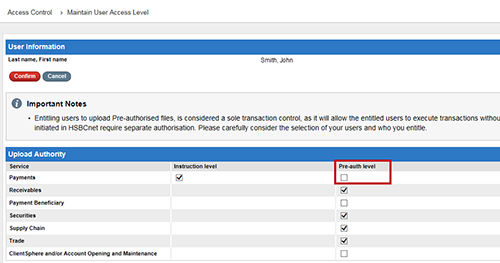|
||||||||||||||||||||||||
|
||||||||||||||||||||||||
File Upload entitlement requirements for Pre-Authorised payment files: Frequently Asked Questions 1. What is changing on 15 January 2017?All users entitled to upload Pre-Authorised payment files will also require ‘Authorise’ entitlements on accounts and payment sets (for countries that support ACH with payment sets) which are included in payment files. If the entitlements are not sufficient for one or more accounts in the file, the payment file will be rejected. The File Exception report will be generated via the Reports and Files Download service in HSBCnet. This report will indicate which payment files have been rejected due to insufficient entitlements. 2. How do I review and update user entitlements for File Upload in HSBCnet?To check and update user entitlements for File Upload, please refer to the ‘How to entitle a User to the File Upload Service?’ Quick Guide by selecting the ‘Help’ link in the User Management service. 3. What if an account is not available/visible for entitlement in Account Services for the specific payment type? If you do not see an account listed in Account Services, you will need to contact your local HSBCnet Support Centre and/or your HSBC representative to have the account added to your profile. If you do not see an ACH payment set code listed in Account Services, you will need to contact your local HSBCnet Support Centre and/or HSBC representative to have the set code added to your profile. Until the ACH payment set code is added, payment files referencing this set code will be rejected due to the missing entitlements. 5. Do I also need to provide Daily transaction limits for my Pre-Authorised entitled users?No, you only need to make sure they have ‘Authorise’ entitlements for the accounts to which they require access. 6. Which file formats/payment types are included in this update and will require authorisation entitlements for the debit account(s) in the payment file?All file formats and payment types are included in this update, with the exception of the file types/payment types listed in question 7 below. 7. Which file formats/payment types are not included in this update and will not require authorisation entitlements for the debit account(s) in the payment file?After 15 January, the following file formats will not require the user to have authorisation entitlements on the debit account referenced in the payment file:
8. What should I do if I want a user to only upload Pre-Authorised files, but not authorise payments made on-screen in HSBCnet? If you want to limit a user’s authorisation entitlement to upload Pre-Authorised files only, you will still need to entitle the user to authorise payments on the individual debit accounts. However, you will need to take the extra step to set their authorisation limit to zero for all on-screen payment types that you want to exclude. We also recommend that you make sure all users are set up under Dual Transaction Control to ensure effective payment processing controls are in place. 9. My organisation doesn’t use Pre-Authorised files and I want to make sure users are not able to upload these files via File Upload. How can I remove this access?If your organisation doesn’t need to upload Pre-Authorised files via File Upload, we encourage you to remove users’ access to the service in HSBCnet to minimise any associated security risks. System Administrators can do this by removing individuals’ Pre-auth level File Upload entitlements via the User Management service (as shown in the image below). For enhanced protection, make sure you remove the entitlements for all users under your organisation’s profile. 10. Why is HSBC requiring users to have authorisation entitlements for uploading Pre-Authorised files via File Upload?This requirement is part of our ongoing effort to help you maintain effective controls within your organisation, as well as protect against unauthorised payment processing. By enforcing these entitlements, we help you make sure that only those users you want to process Pre-Authorised payment files are able to do so. 11. My payment file has been rejected due to missing entitlements. How do I know which entitlements are missing?You can review the File Exception report which will be generated via the Reports and Files Download service in HSBCnet. This report will indicate the exact account for which the entitlement(s) are missing. You can use this report to update the account level entitlements as needed. |
||||||||||||||||||||||||
Please do not reply to this e-mail. |
||||||||||||||||||||||||