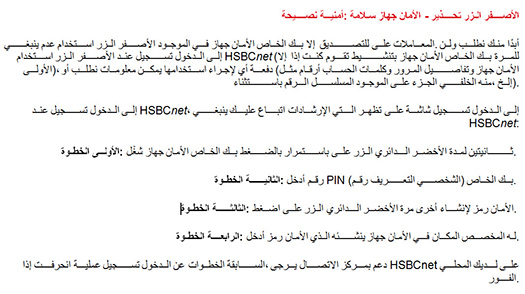|
||||
|
||||
English | En français | En Español |繁體中文 | 简体中文 | العربية Security Tip: security device safety – the yellow button warning The yellow button on your Security Device should only be used to authenticate transactions. We will never ask you to use the yellow button when you log on to HSBCnet (unless you are activating your Security Device for the first time), or request information that could be used to make a payment (such as account numbers, passwords, security device details with the exception of the serial number on the back, etc.)
Conseil de sécurité : sécurité du dispositif de sécurité - bouton jaune Le bouton jaune figurant sur votre dispositif de sécurité ne doit être utilisé que pour authentifier des transactions. Nous ne vous demanderons jamais d'utiliser le bouton jaune lorsque vous vous connectez à HSBCnet (à moins que vous n'activiez votre dispositif de sécurité pour la première fois), ni de fournir des informations pouvant être utilisées pour effectuer un paiement (numéros de comptes, mots de passe, informations sur votre dispositif de sécurité autres que le numéro de série figurant au dos, etc.).
Sugerencia de Seguridad: Protección del Dispositivo de Seguridad, Botón Amarillo de Advertencia El botón amarillo de su Dispositivo de Seguridad solo debe ser usado para autenticar operaciones. HSBC nunca le pedirá que utilice el botón amarillo al iniciar sesión en HSBCnet (a menos que se encuentre activando el Dispositivo de Seguridad por primera vez), ni le solicitará información que podría ser utilizada para realizar un pago (como números de cuenta, contraseñas, información del dispositivo de seguridad, con la excepción del número de serie en la parte posterior, entre otros). 安全裝置上的黃色按鈕僅應用於驗證交易。 我們永遠不會在您登入滙豐財資網時要求您使用黃色按鈕 登入滙豐財資網時,請遵照顯示於滙豐財資網登入畫面的指示:
仅在确认交易真实性的情况下,才可使用安全设备上的黄色按钮。 汇丰绝不会在您登录 时要求您使用黄色按钮(除非这是您首次激活安全设备), 或要求您提供用于付款的信息(例如账户编号、密码、安全设备详情[背面的序列号除外]等)。 登录 HSBCnet 时,您应该遵守 HSBCnet 登录屏幕上显示的相关指示:
|
||||
Please do not reply to this e-mail. The postal address for related inquiries is: If you wish to unsubscribe from receiving service information from HSBCnet, please click here. |
||||