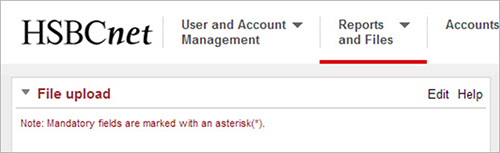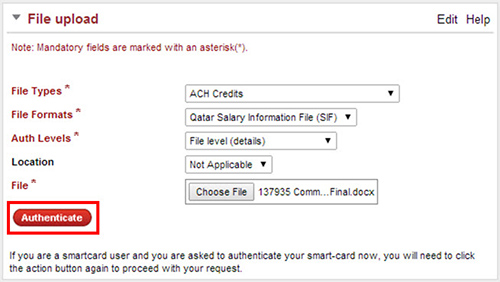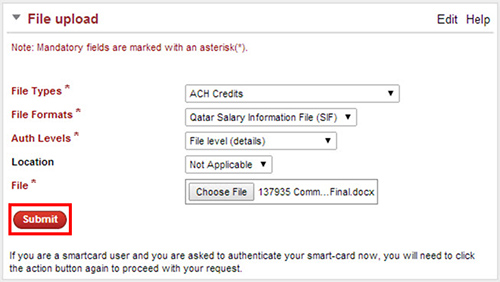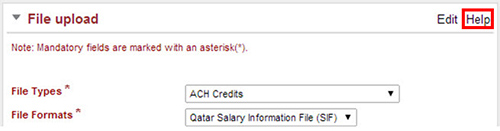|
||||
|
||||
Customers with accounts in Qatar: Salary Information File (SIF) for Wage Protection System (WPS) To submit SIF using the File Upload service, complete the following steps: 1. Access the File upload service under the Reports and Files tab 2. In the File upload service,
3. Select Authenticate to proceed. 4. The File Authentication page appears. To proceed, follow the on-screen instructions to authenticate yourself using your Smart Card or Security Device and select Continue. 5. Select Submit after file authentication to complete the file upload process. Authorisation(s) will be required if a file is uploaded with FLA (details), FLA (summary) or ILA (instruction). For a detailed SIF guide, select the Help option in the top right corner of the File upload service. For additional information on Qatar WPS and the File Upload service, please contact your local HSBCnet Support Centre or your HSBC representative.
|
||||
Please do not reply to this e-mail. The postal address for related inquiries is: If you wish to unsubscribe from receiving service information from HSBCnet, please click here. |
||||